Suunto Ambit2 R Guía del usuario - 2.0
Cómo cambiar los ajustes de hora
Para acceder a los ajustes de hora:
- Mantén pulsado para entrar en el menú de opciones.
- Pulsa para entrar en general.
- Desplázate hasta Hora/fecha con y entra con .
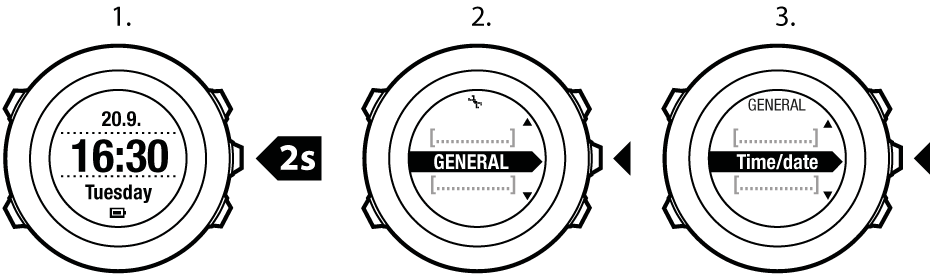
Cómo ajustar la hora
La hora actual se muestra en la fila central de la pantalla del modo Time.
Para ajustar la hora:
- En el menú de opciones, ve a general y, a continuación, a Hora/fecha y Hora.
- Cambia los valores de horas y minutos con y . Acepta con .
- Vuelve a los ajustes con o mantén pulsado para salir del menú de opciones.
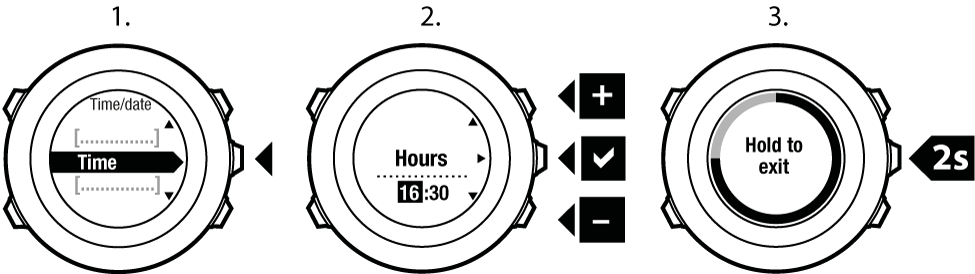
Ajustar la fecha
La fecha actual se muestra en la fila superior de la pantalla del modo Time.
Para ajustar la fecha:
- En el menú de opciones, ve a general y, a continuación, a Hora/fecha y Fecha.
- Cambia los valores de año, mes y día con y . Acepta con .
- Vuelve a los ajustes con o mantén pulsado para salir del menú de opciones.
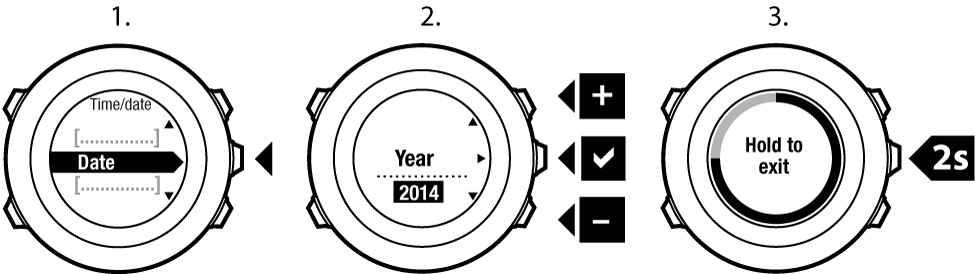
Cómo ajustar hora dual
La hora dual te permite hacer un seguimiento de la hora actual en una segunda zona horaria, por ejemplo, cuando viajas. La hora dual se muestra en la fila inferior de la pantalla del modo Time y puedes acceder a ella pulsando .
Para ajustar la hora dual:
- En el menú de opciones, ve a general y, a continuación, a Hora/fecha y Hora dual.
- Cambia los valores de horas y minutos con y . Acepta con .
- Vuelve a los ajustes con o mantén pulsado para salir del menú de opciones.
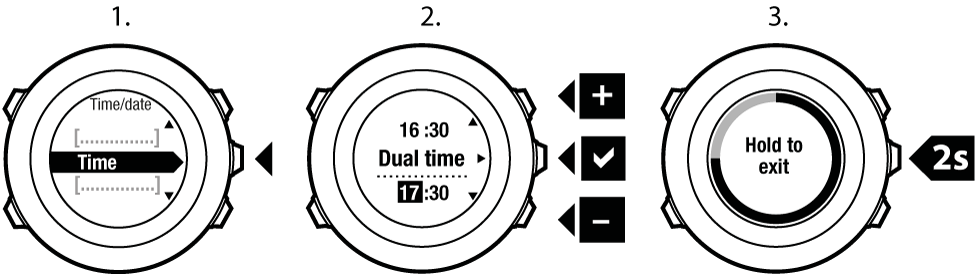
Ajustar la alarma
Puedes utilizar tu Suunto Ambit2 R como despertador.
Para acceder al despertador y ajustar la alarma:
- En el menú de opciones, ve a General y, a continuación, a Hora/fecha y Alarma.
- Activa o desactiva la alarma con o . Acepta con .
- Define las horas y los minutos con y . Acepta con .
- Vuelve a los ajustes con o mantén pulsado para salir del menú de opciones.
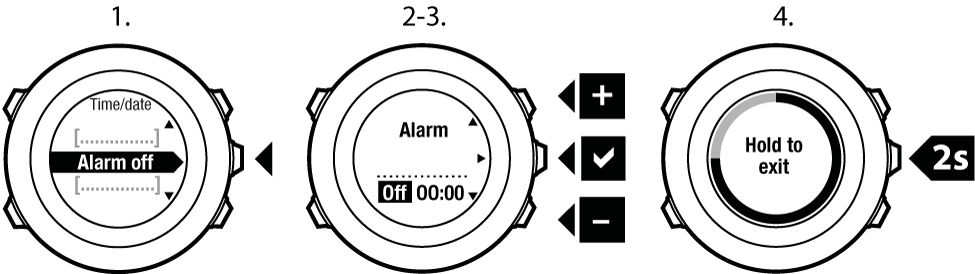
Cuando se activa la alarma, el símbolo de alarma se muestra en la mayoría de pantallas.
Cuando suena la alarma, puedes:
- Seleccionar Dormitar pulsando . La alarma se detiene y vuelve a sonar cada 5 minutos hasta que la detengas. Puedes utilizar esta función un máximo de 12 veces durante una hora.
- Selecciona Parar pulsando . La alarma se detiene y vuelve a sonar al día siguiente a la misma hora, a no ser que desactives la alarma en los ajustes.
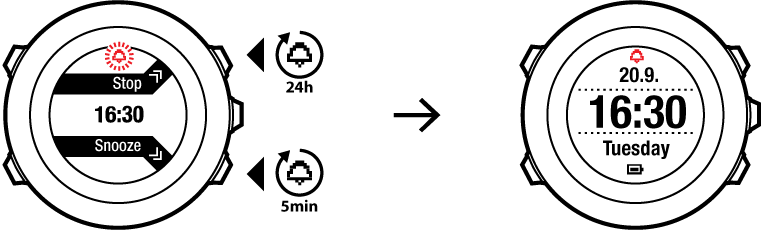
En el modo de dormitar, el icono de alarma parpadea en el modo TIME.