Suunto Ambit2 User Guide - 2.1
FusedAlti
FusedAlti
By default, altitude is measured with FusedAlti during exercises that use GPS and during navigation. When GPS is switched off, altitude is measured with the barometric sensor.
If you do not want to use FusedAlti in altitude measurement, you can disable it in the options menu.
To disable FusedAlti:
- Keep pressed to access the options menu.
- Scroll to Alti-baro with and enter with .
- Scroll to FusedAlti with and select with .
- Set FusedAlti Off with or and accept with .
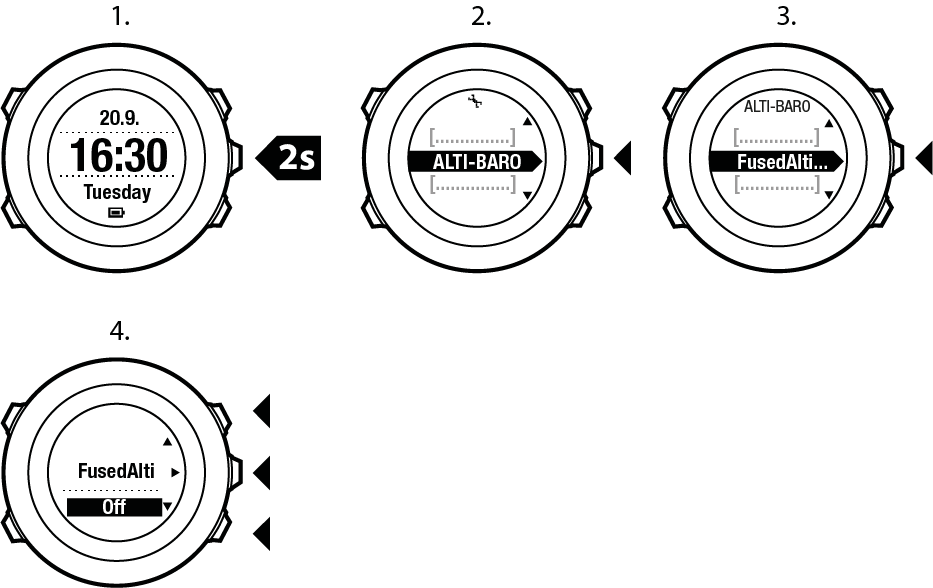
When the device is in time mode, you can search a new reference for barometric altitude with FusedAlti. This activates the GPS for a maximum of 15 minutes.
To search a new reference for barometric altitude with FusedAlti:
- Keep pressed to enter the options menu.
- Scroll to Alti-baro with and enter with .
- Scroll to Reference with and enter with .
- Scroll to FusedAlti with and select with . GPS is switched on and the device starts calculating altitude based on FusedAlti.
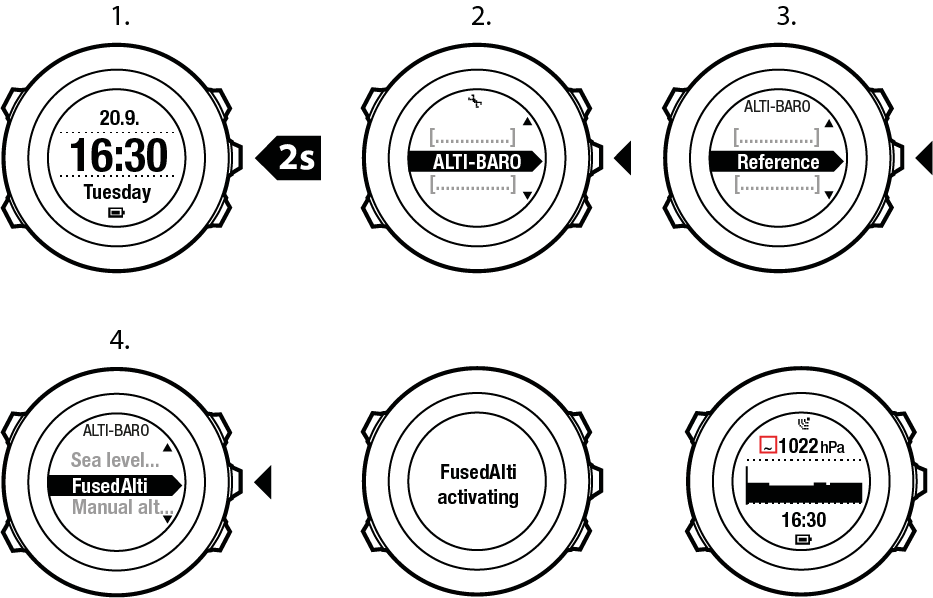
In good conditions it takes 4 – 12 minutes for the FusedAlti to activate. During that time, Suunto Ambit2 shows barometric altitude and ~ is shown with the altitude reading to indicate that the altitude may not be correct.