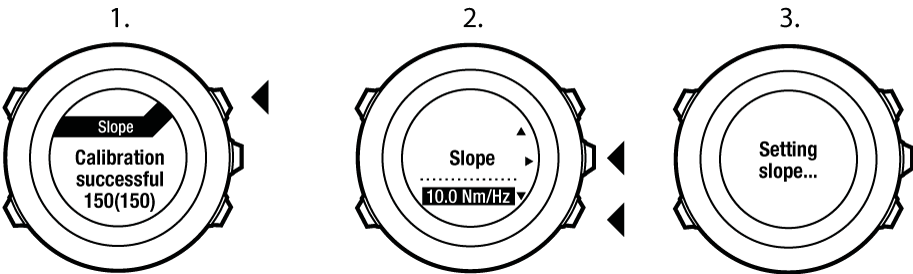Suunto Ambit2 S 使用者指南 - 2.0
校準功率 POD 與斜率
Suunto Ambit2 S 一旦其發現 POD,即會自動校準功率 POD。同時鍛煉期間,您也可以隨時手動校準功率 POD。
手動校準功率 POD:
- 在處於一種運動模式中時,按住 以進入選項選單。
- 停止踏動,雙腳抬離踏板。
- 使用 捲動到 Calibrate Power POD(校準功率 POD),然後使用 選取。
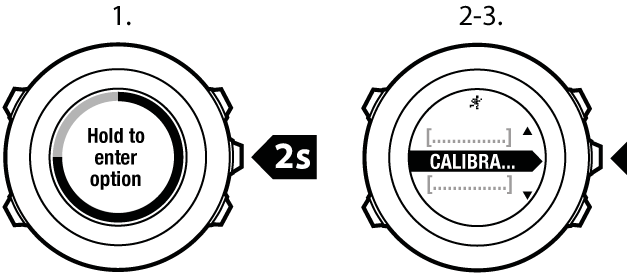
Suunto Ambit2 S 開始校準 POD 並顯示校準是成功或失敗。 顯示器的底部一行顯示與功率 POD 配套使用的當前頻率。 前一個頻率於括弧中顯示。
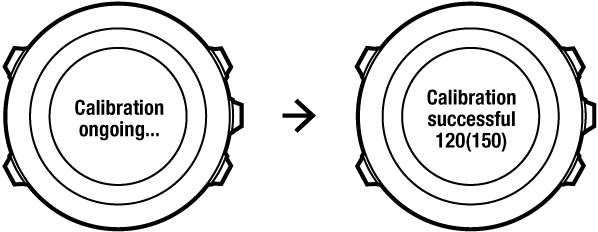
如果功率 POD 具有自動調零功能,則可以通過Suunto Ambit2 S打開/關閉該功能。
設定自動調零打開/關閉:
- 完成校準後,按下 。
- 使用 設置自動調零 On/Off(開/關), 並通過 來接受設定。
- 等待設置完成。
- 如果設置失敗或者功率 POD 丟失,則重複上述步驟。
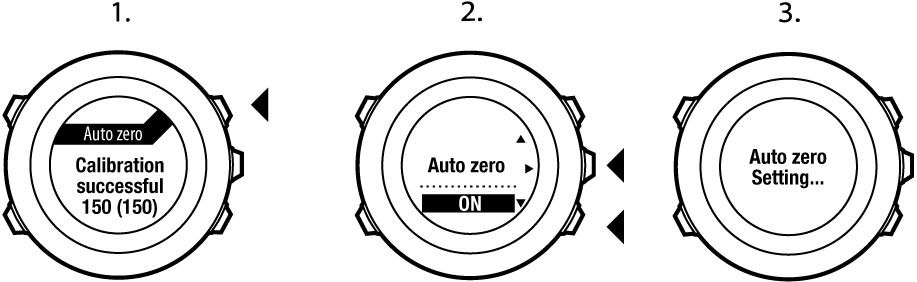
可以為使用曲柄轉矩頻率 (CTF) 的功率 POD 校準斜率。
要校準斜率:
- 完成功率 POD 的校準後,按下 。
- 根據您的功率 POD 手冊,使用 來設置正確值,並使用 來接受設定值。
- 等待設置完成。
- 如果設置失敗或者功率 POD 丟失,則重複上述步驟。