Suunto Essential 使用者指南 -
使用深度計模式
潛水時,您可以使用 depth meter 模式。它能顯示您目前的深度和您下潛到達的最大深度。該裝置能負荷的最大深度是 32.8 英尺(10 公尺)。當 depth meter 模式啟動時,顯示幕的左上方會出現一個波浪形的圖示。
depth meter 模式啟動後,您可以用 查閱以下視圖︰
- 日誌記錄器:對潛水進行記錄
- 溫度:測量目前溫度
- 時間:顯示目前時間
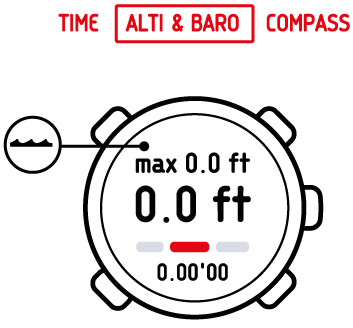
在深度計模式中記錄日誌
日誌記錄器在 depth meter 模式下的運作類似於在 altimeter 模式下的運作,只是它記錄的是潛水的深度而不是攀登的高度。
在 depth meter 模式中記錄日誌:
- 在 Alti & Baro 模式中選擇日誌記錄器視圖。
- 使用 啟動、停止或重新啟動該視圖。開始潛水。
- 當您返回水面時,按住 重設。
小心:
請勿於裝置在水面下時按下按鈕。
注释:
您需要在 altimeter 模式下重設日誌記錄器,然後才能在 depth meter 模式中使用日誌記錄器。否則,您的最大潛水深度會與您目前在水面上的高度一樣。
提示:
當您停止了您的日誌記錄器後,您可在重設前進入日誌簿並查看目前的記錄!