Suunto Kailash 使用手冊 - 2.0
開始使用
第一次使用 Suunto Kailash 時的開機作業既快速又簡單。只要手錶取得 GPS 訊號,即可自動設定時間、日期和位置。
- 要讓手錶醒來,只需按住 7R 按鈕,直到螢幕開啟即可。
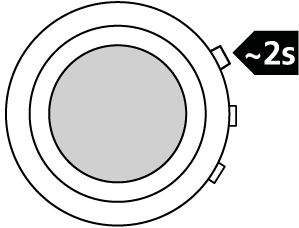
- 使用 7R 或下方按鈕挑選語言並以中間的按鈕進行確認。
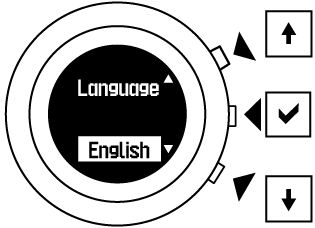
- 繼續設定單位和時間格式。
- 等候手錶取得衛星訊號,更新時間、日期和地點。若手錶並未取得 GPS 訊號,請繼續手動設定日期和時間。
- 選擇性:和您的智慧型手機配對。見 和 Suunto 7R 應用程式配對。