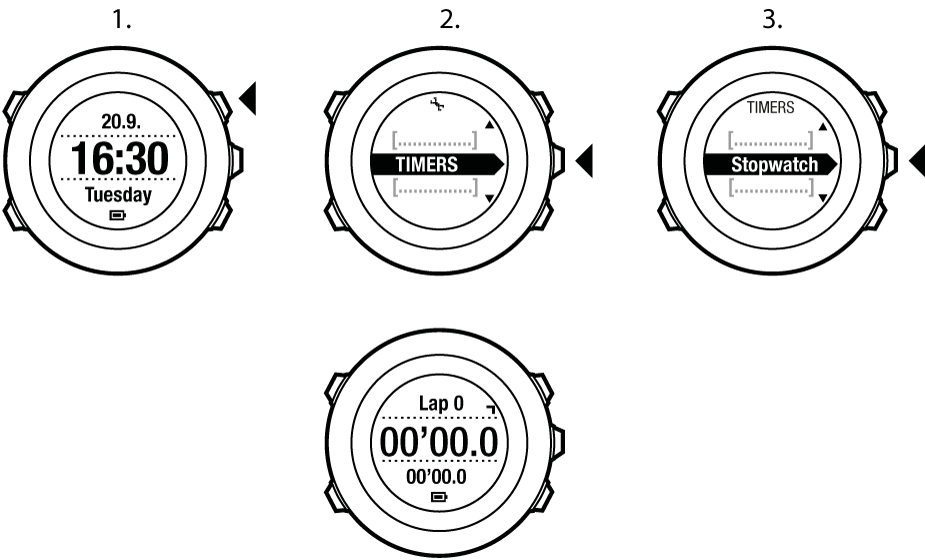Suunto Ambit2 R User Guide - 2.0
Activating stopwatch
The stopwatch allows you to measure time without starting an exercise. After you have activated the stopwatch, it is shown as an additional display in Time mode.
To activate/deactivate the stopwatch:
- Press to enter the start menu.
- Scroll to Timers with and enter with .
- Press to select Stopwatch.