Suunto Ambit2 S User Guide - 2.0
Setting bearing lock
You can mark the direction to your target in relation to North with the bearing lock feature.
To lock a bearing:
- With the compass active, hold the watch in front of you and turn yourself towards your target.
- Press to lock the current degree displayed on the watch as your bearing.
- An empty triangle indicates the locked bearing in relation to the North indicator (solid triangle).
- Press to clear the bearing lock.
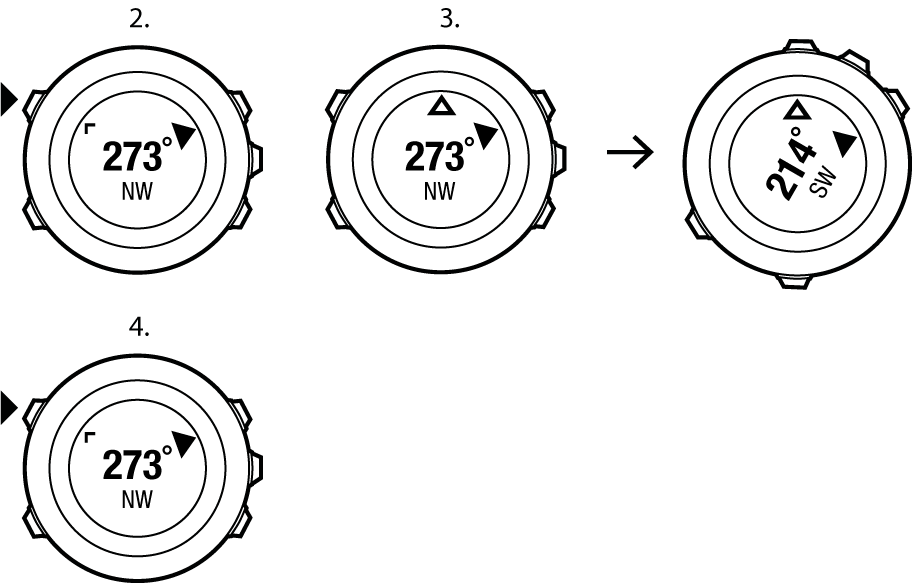
NOTE:
While using the compass in an exercise mode, the button only locks and clears the bearing. Exit the compass view to make a lap with .