Suunto Ambit3 Peak User Guide - 2.5
Alti-Baro
With Alti-baro you can view the current altitude or barometric pressure. Press in Time mode to view the ALTI & BARO display.
You can show/hide the Alti-baro display under the start menu Displays » Alti-Baro. Toggle with .
You can access different views depending on which profile is activated by pressing .
Three profiles are available: Automatic, Barometer and Altimeter. For information on setting profiles, see Matching profile to activity.
Sunrise and sunset time views are available when GPS has been activated. If GPS is not active, sunrise and sunset times are based on the last recorded GPS data.
Getting correct readings
Suunto Ambit3 Peak constantly measures absolute air pressure using the built-in pressure sensor. Based on this measurement and reference values, it calculates altitude or sea level air pressure.
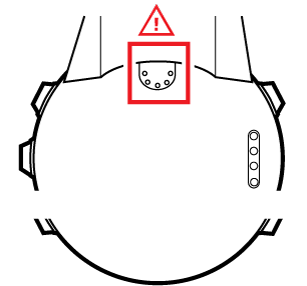
Keep the area around the sensor free of dirt and sand. Never insert any objects into the sensor openings.
If your outdoor activity requires accurate sea level air pressure or altitude, you need to calibrate your Suunto Ambit3 Peak by entering either your current altitude or the current sea level air pressure.
Absolute air pressure and known altitude reference = sea level air pressure. Absolute air pressure and known sea level air pressure = altitude.
The altitude of your location can be found from most topographic maps or Google Earth. A sea level air pressure reference for your location can be found using the websites of national weather services.
If Suunto FusedAlti
Changes in local weather conditions will affect altitude readings. If local weather changes often, it is advisable to reset the current altitude reference value frequently, preferably before starting your journey when the reference values are available. As long as the local weather stays stable, you do not need to set reference values.
To set the sea level pressure and altitude reference values:
- Keep pressed to enter the options menu.
- Scroll to Alti-baro with and enter with .
- Scroll to Reference with and enter with . The following setting options are available:
- FusedAlti: GPS is switched on and the watch starts calculating altitude based on FusedAlti.
- Manual altitude: Set your altitude manually.
- Sea level pressure: Set the sea level pressure reference value manually.
- Set the reference value using and . Accept the setting with .
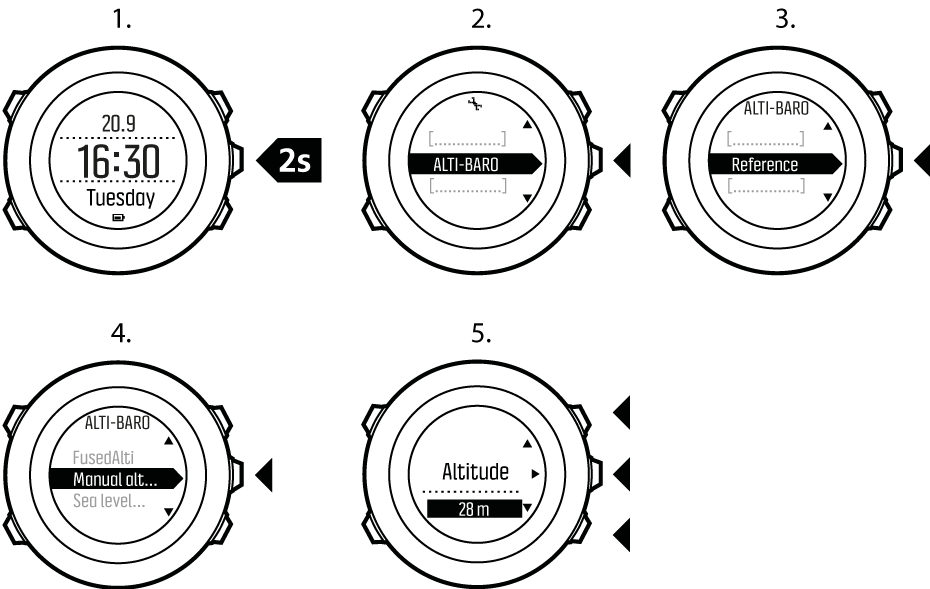
You can access the Reference setting by keeping pressed when in Alti-Baro display.
You can also set your altitude during your exercise, see Setting altitude during exercise.
Matching profile to activity
The Altimeter profile should be selected when your outdoor activity involves changes in altitude (e.g. hiking in hilly terrain).
The Barometer profile should be selected when your outdoor activity does not involve changes in altitude (e.g. soccer, sailing, canoeing).
To get correct readings, you need to match the profile to your activity. You can either let Suunto Ambit3 Peak decide a suitable profile for the activity, or choose a profile yourself.
You can define the profile as part of the sport mode settings in Movescount, or in your Suunto Ambit3 Peak.
To set the Alti & Baro profile:
- Keep pressed to enter the options menu.
- Scroll to Alti-baro with and enter with .
- Press to select Profile.
- Scroll the profile options (Automatic, Altimeter, Barometer) with or . Select a profile with .
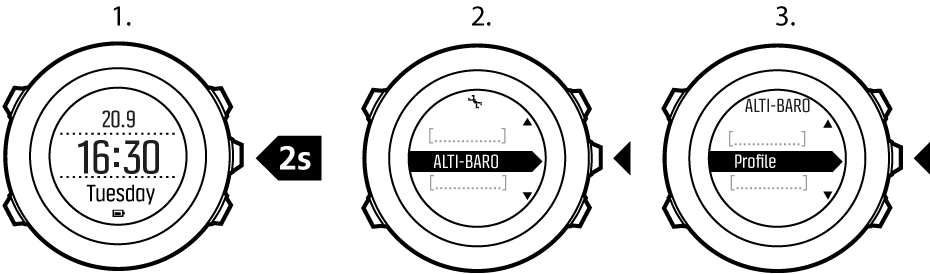
Use example: Setting the altitude reference value
You’re on the second day of your two-day hike. You realize that you forgot to switch from the Barometer profile to the Altimeter profile when you started moving in the morning.You know that the current altitude readings given by your Suunto Ambit3 Peak are wrong. So, you hike to the nearest location shown on your topographic map for which an altitude reference value is provided. You correct your Suunto Ambit3 Peak altitude reference value accordingly and switch from Barometer to Altimeter profile. Your altitude readings are correct again.
Incorrect readings
If your Altimeter profile is on for an extended period of time with the device in a fixed location while the local weather changes, the device will give incorrect altitude readings.
If your Altimeter profile is on and the weather changes frequently while you climb in altitude or go down in altitude, the device will give you incorrect readings.
If the Barometer profile is on for an extended period of time as you climb in altitude or go down in altitude, the device assumes that you are standing still and interprets your changes in altitude as changes in sea level air pressure. It will therefore give you incorrect sea level air pressure readings.
Using Altimeter profile
The Altimeter profile calculates altitude based on reference values. The reference value can either be sea level air pressure value or altitude reference value. When the Altimeter profile is activated, the altimeter icon is shown on the display.
When the Altimeter profile is activated, you can access the following views:
- top row: your current altitude
- middle row: graph displaying altitude changes over the past 24 hours (15 min. recording interval)
- bottom row: change with to show time, temperature, sunrise/sunset, or reference sea level pressure
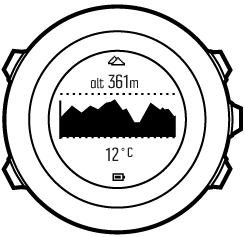
If you are wearing your Suunto Ambit3 Peak on your wrist, you will need to take it off in order to get an accurate temperature reading because your body temperature will affect the initial reading.
Using Barometer profile
The Barometer profile shows the current sea level air pressure. This is based on the reference values added in the settings and the constantly measured absolute air pressure.
Changes in the sea level air pressure are presented graphically in the middle row of the display.
When the Barometer profile is activated, the barometer icon is shown on the display.
When the Barometer profile is activated, Suunto Ambit3 Peak shows you the following barometric information:
- top row: the current sea level air pressure
- middle row: a graph displaying sea level pressure changes over the past 24 hours (15 min. recording interval)
- bottom row: change with to show time, temperature, sunrise/sunset, or reference altitude
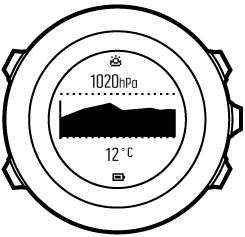
Altitude reference is the latest altitude used in Alti & Baro mode. It can be:
- the altitude you have set as altitude reference in the Barometer profile, or
- the latest altitude logged in the Automatic profile before changing to the Barometer profile.
If you are wearing your Suunto Ambit3 Peak on your wrist, you will need to take it off in order to get an accurate temperature reading because your body temperature will affect the initial reading.
Using Automatic profile
The Automatic profile switches between the Altimeter and Barometer profiles according to your movements. When the Automatic profile is active, the device will automatically switch between interpreting changes in air pressure as changes in altitude or changes in weather.
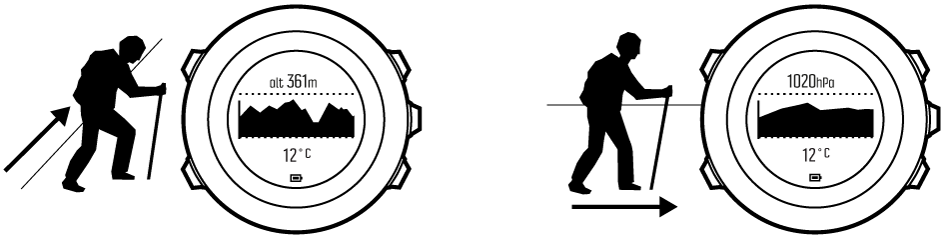
It is not possible to measure weather and altitude changes at the same time, as both cause a change in the surrounding air pressure. Suunto Ambit3 Peak senses vertical movement and switches to measuring altitude, when needed. When altitude is shown, it is updated with a maximum delay of 10 seconds.
If you are at a constant altitude (less than 5 meters of vertical movement within 12 minutes), Suunto Ambit3 Peak interprets all pressure changes as weather changes. The measurement interval is 10 seconds. The altitude reading remains steady and if the weather changes, you will see changes in the sea level air pressure reading.
If you are moving in altitude (more than 5 meters of vertical movement within 3 minutes), Suunto Ambit3 Peak interprets all pressure changes as movements in altitude.
Depending on which profile is active, you can access the Altimeter or Barometer profile views with .
When you are using the Automatic profile, barometer or altimeter icons are not shown on the display.