Suunto Ambit3 Peak User Guide - 2.5
Set up
Your Suunto Ambit3 Peak wakes up automatically when you attach it to your computer or a USB charger using the supplied USB cable.
To start using your sports watch:
- Connect your sports watch to a power source with the supplied USB cable.
- Disconnect the USB cable if you are using a computer (to unlock buttons).
- Press or to scroll to the desired language and press to select.
- Pair with Suunto app (see Suunto app) by pressing or skip by pressing .
- Follow the startup wizard to complete initial settings. Set values with or and press to accept and go to the next step.
- Reconnect USB cable and charge until battery indicator is 100%.
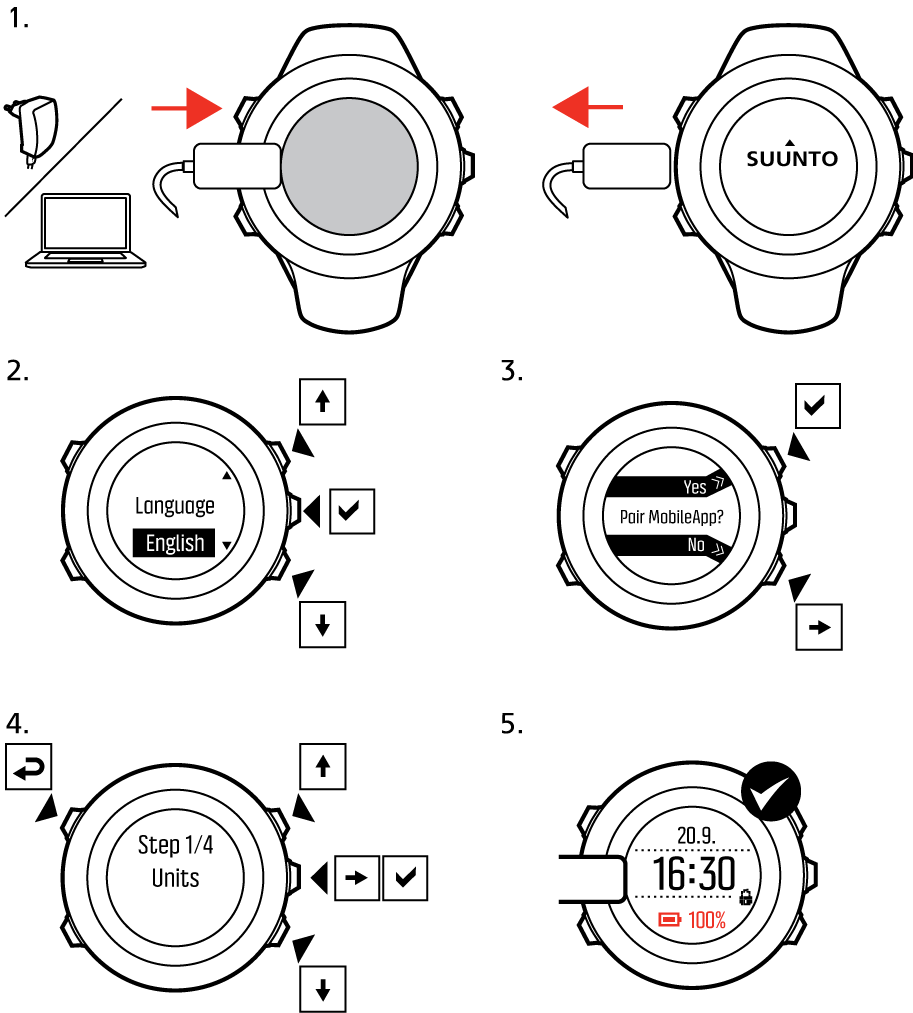
Fully charging an empty battery takes about 2-3 hours. Buttons are locked while the USB cable is attached and connected to a computer.
You can exit the startup wizard at any time by keeping pressed.
The startup wizard takes you through the following settings:
- Units
- Time
- Date
- Personal settings (gender, age, weight)