Suunto Ambit3 Run User Guide - 2.5
Buttons and menus
Suunto Ambit3 Run has five buttons which allow you to access all the features.
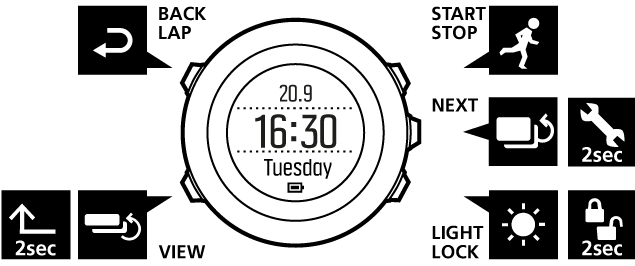
:
- press to access the start menu
- press to start, pause or resume an exercise or timer
- press to increase a value or move up in the menu
- keep pressed to stop and save an exercise
:
- press to change displays
- press to accept a setting
- keep pressed to access/exit the options menu
- keep pressed to access/exit the options menu in sport modes
:
- press to activate the backlight
- press to decrease a value or move down in the menu
- keep pressed to lock/unlock the buttons
:
- press to change bottom row view
- keep pressed to toggle the display between light and dark
- keep pressed to access shortcut (see Shortcuts)
:
- press return to the previous menu
- press to add a lap during exercise
TIP:
When changing values, you can increase the speed by keeping or pressed until the values start to scroll faster.