If it’s not in Strava, it didn’t happen! And if it did happen, you can (try to) do it, too: Simply save the route and sync it to your Suunto for navigation.
In addition to sharing your activities with the community and chasing segment crowns, Strava is also a huge source of routes. You can, for example, create your own routes, use route suggestions, and save your friends’ routes for navigation.
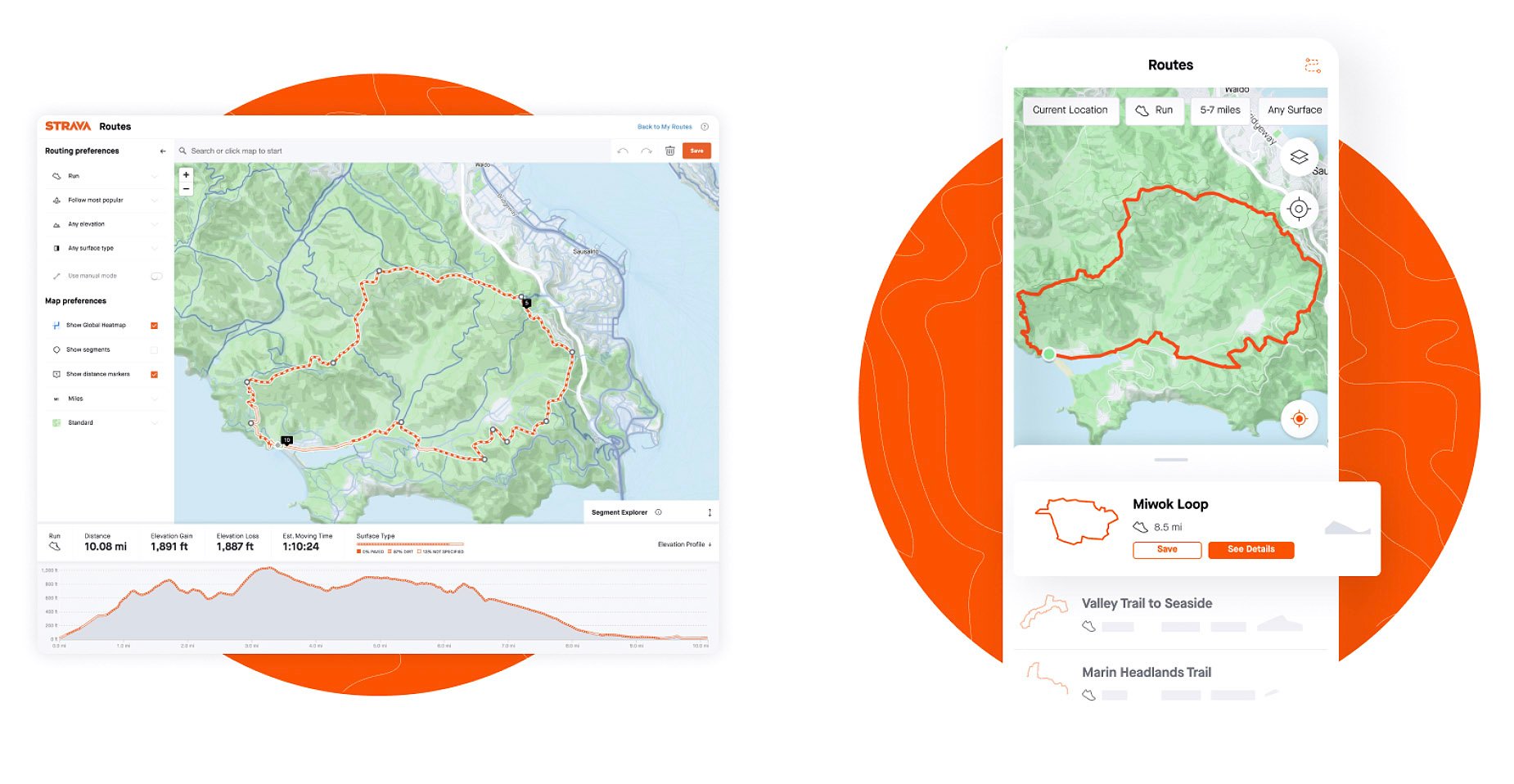
To get started with using Strava routes together with your Suunto watch, connect the two accounts in Suunto app (Go to Profile -> Partner services -> Strava).
If you have already connected your Suunto account with Strava, you will need to reconnect the two to enable the route sync: Simply disconnect and reconnect to get the new feature in use. Reconnecting will allow the route content to flow to your Suunto app.

Once the two accounts are connected the routes marked with a star in “My Routes” in Strava will be synced to your Suunto app and Suunto watch. Strava routes work as any other route in a Suunto.
“Unstarring” a route in Strava will also remove it from Suunto app
NOTE: Syncing routes from Strava to Suunto app requires a Strava Premium subscription. You can get a 60-day trial as part of the Suunto Value Pack or by starting your free trial here.







