Suunto Spartan Trainer Wrist HR Uporabniški priročnik - 2.6
Številčnice
Suunto Spartan Trainer Wrist HR je opremljen z več digitalnimi in analognimi številčnicami, med katerimi lahko izbirate.
Številčnico spremenite tako:
V zaganjalniku odprite nastavitev Watch face (Številčnica) ali pridržite sredinsko tipko, da odprete kontekstni meni. Pritisnite sredinsko tipko, da izberete možnost Watch face (Številčnica).
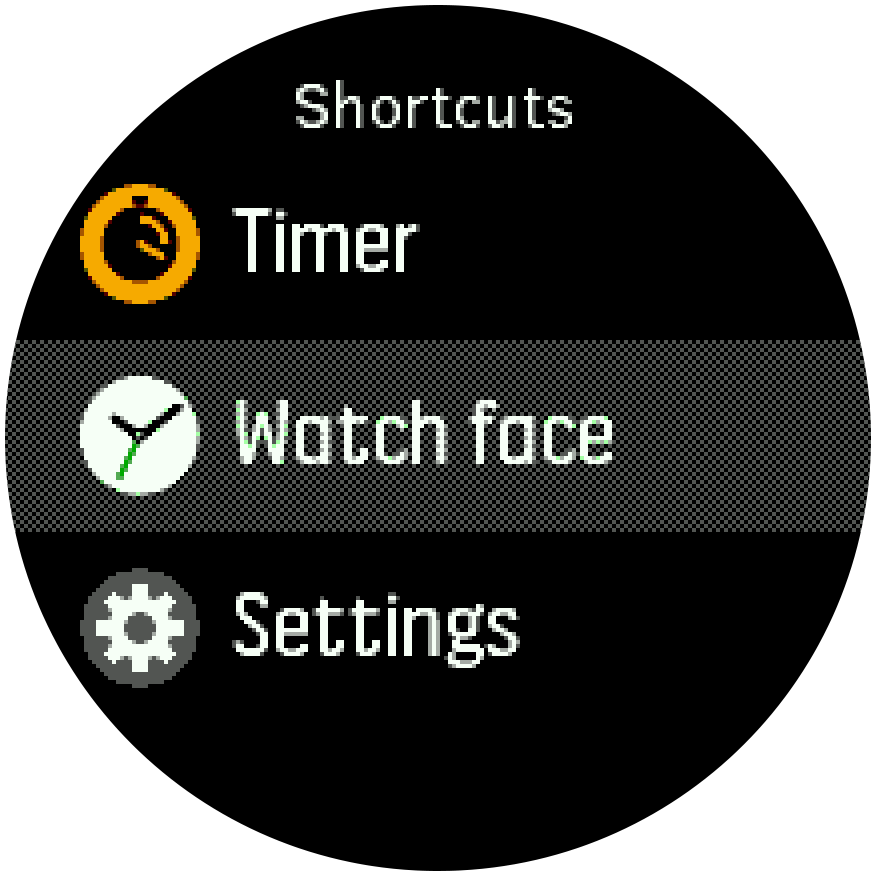
Z zgornjo in spodnjo desno tipko se premikajte po predogledih številčnic in izberite želeno s pritiskom sredinske tipke.
Z zgornjo in spodnjo desno tipko se premikajte med barvnimi možnostmi in izberite tisto, ki jo želite uporabiti.
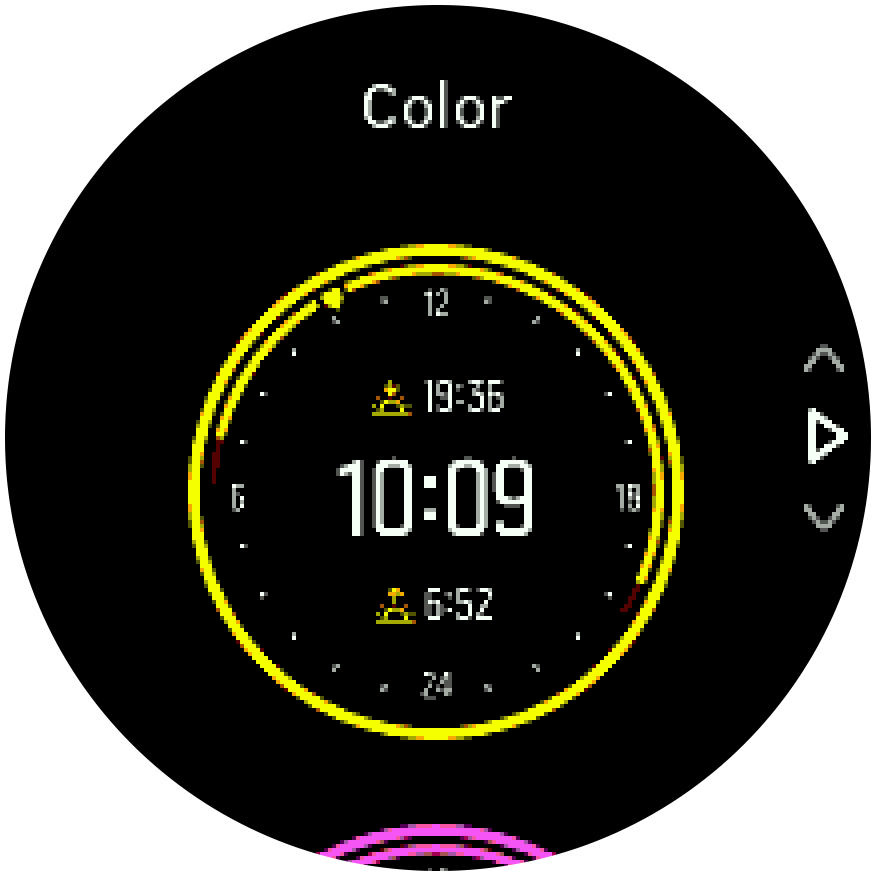
Vsaka številčnica ima dodatne informacije, kot je datum ali dvojna ura. Med pogledi preklapljate s sredinsko tipko.