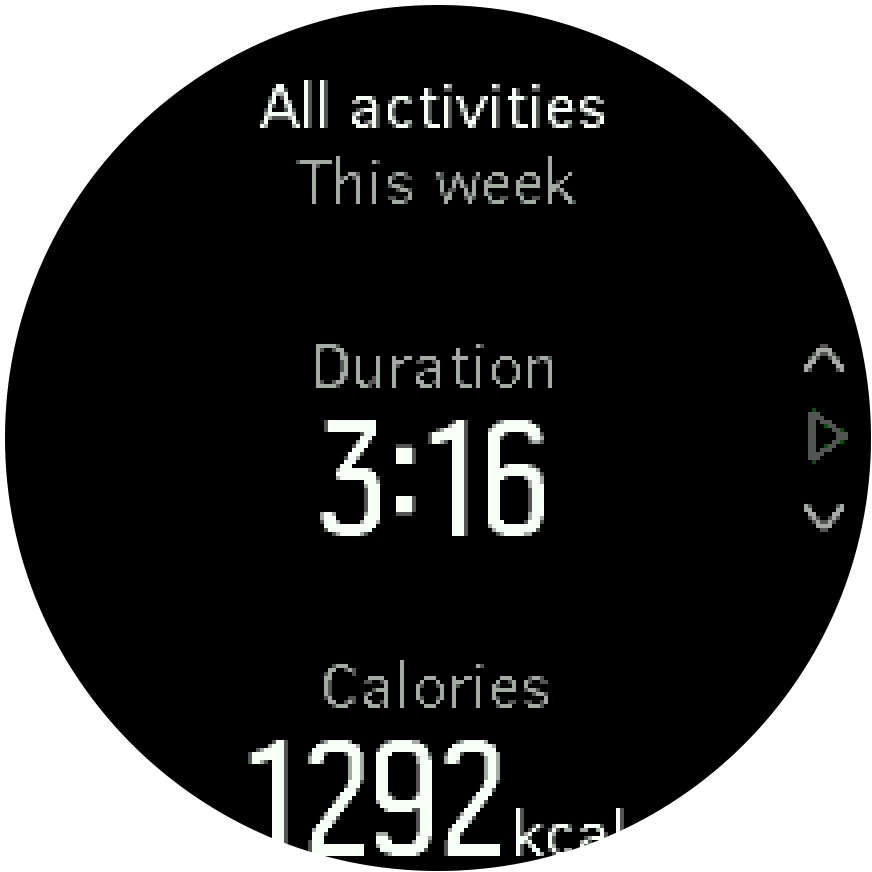Suunto Spartan Trainer Wrist HR User Guide - 2.6
Training insight
Your watch provides an overview of your training activity.
Press the lower right button to scroll to the training insight view
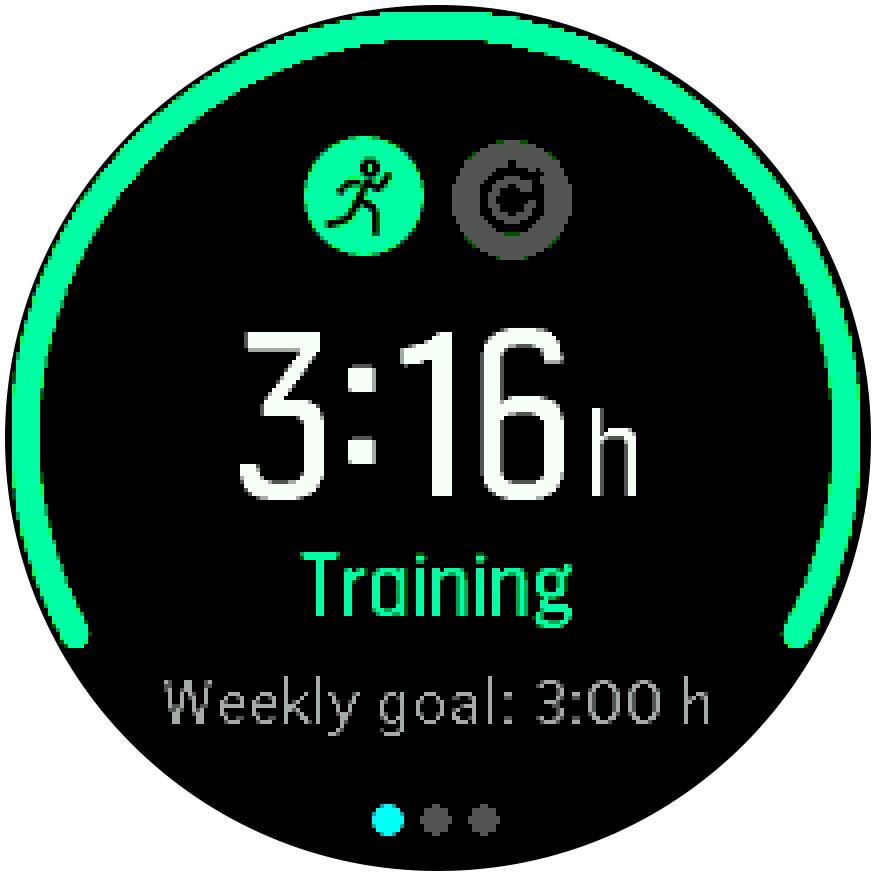
Press the middle button twice to see a graph with all your activities for the last 3 weeks and the average duration. Press the upper left button to toggle between the different activities you have done for the last 3 weeks.
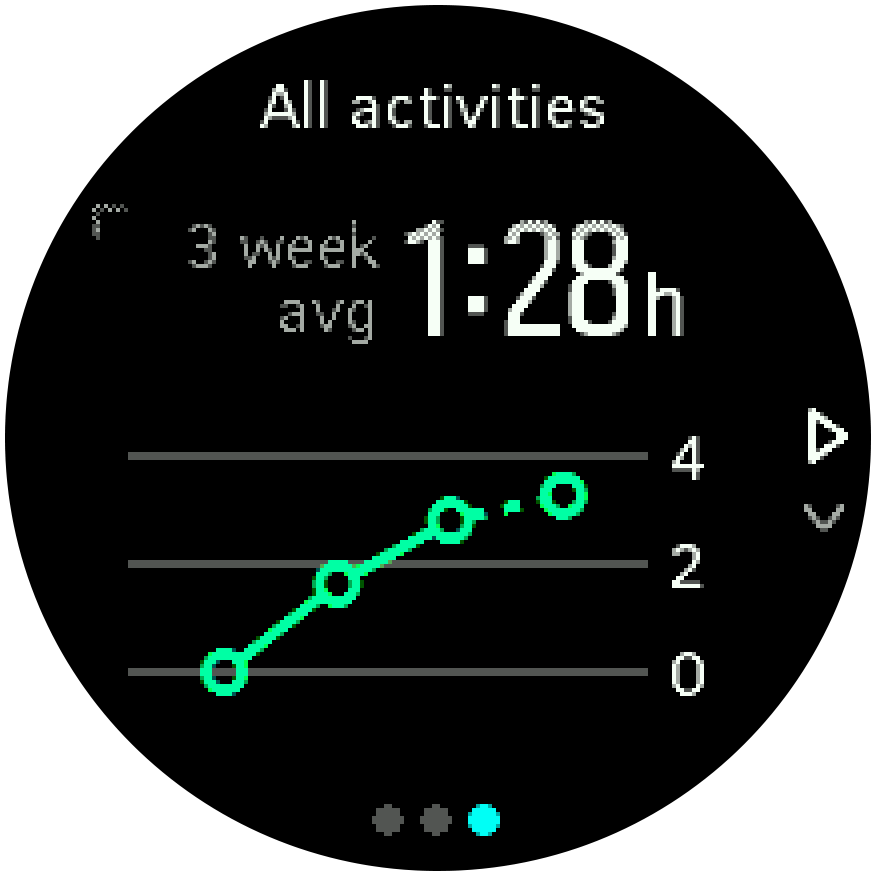
From the totals view you can press the upper left button to toggle between your top three sports.
Press the lower right button to see the summary for the current week. The summary includes total time, distance and calories for the sport chosen in the totals view. Pressing the lower right button when a specific activity is chosen will show details of that activity.