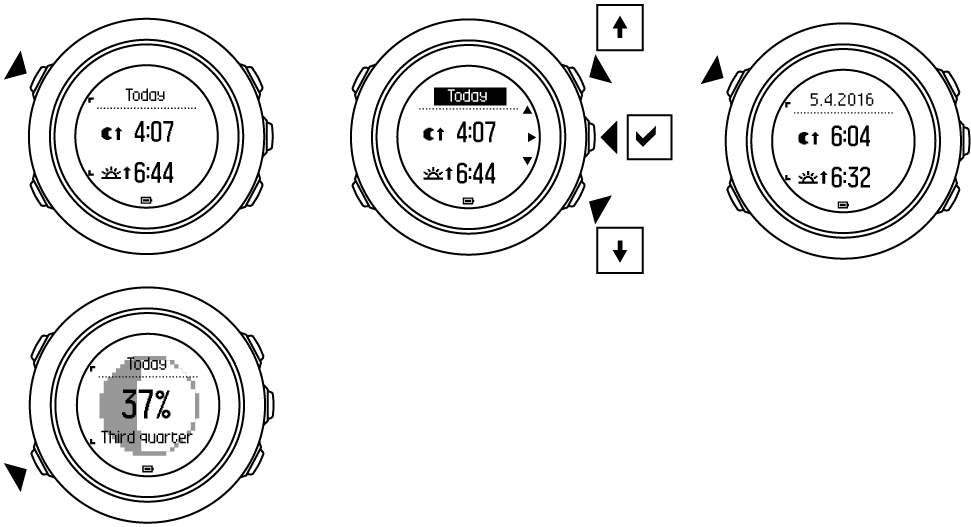Suunto Traverse Alpha User Guide - 2.1
Moon phases
You can follow moon phases based on your last known GPS location with the moon phase display. Show/hide the display from the start menu under DISPLAYS » Moon phase. When activated, you can view moon phases by pressing to scroll through the active displays. 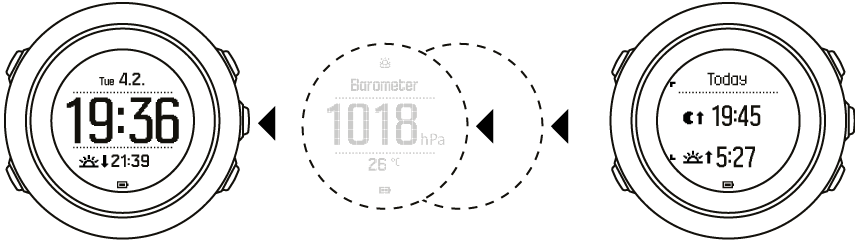
By default, the moon phase display shows you the moon phase for your current location and date.
To view other dates for your current location:
- While in the moon phase display, press BACK LAP.
- Scroll through future or past dates with START and LIGHT.
- Select a date other than today with NEXT to see the moon phase information for that date.
- Return to today’s date by pressing BACK LAP again.