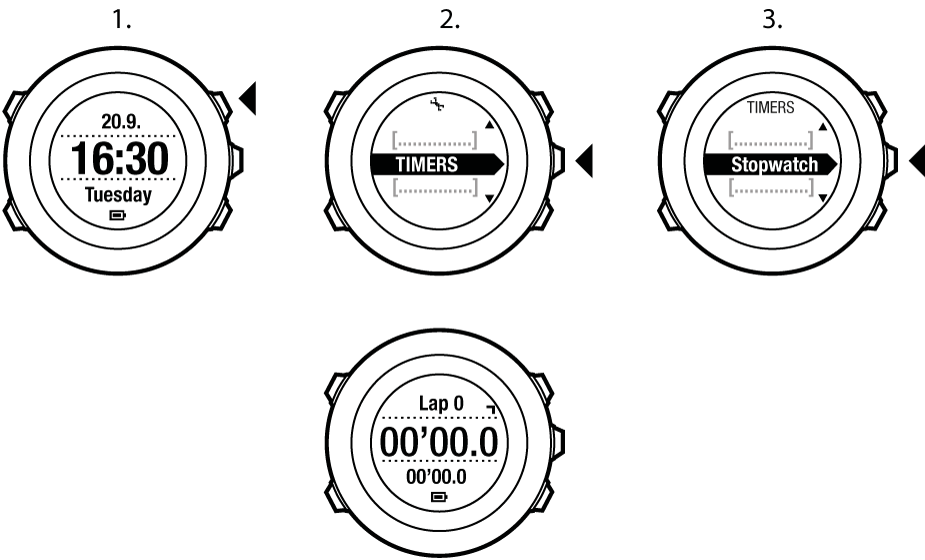Suunto Ambit2 R Kullanım Kılavuzu - 2.0
Kronometreyi etkinleştirme
Kronometre egzersiz yapmaya başlamadan süre tutmanızı sağlar. Etkinleştirmenizin ardından kronometre Zaman modunda ek ekran olarak gösterilir.
Kronometreyi etkinleştirmek/devre dışı bırakmak için:
- (Başlat Durdur) düğmesine basarak Başlat menüsüne girin.
- (Işık Kilidi) ile Timers (Zamanlayıcılar) seçeneğinin üzerine gelin ve (İleri) ile girin.
- Stopwatch (Kronometre) öğesini seçmek için (İleri) düğmesine basın.