Suunto Kailash User Guide - 2.0
Compass
Suunto Kailash includes a digital compass you can use for orienteering on land or at sea. The compass is tilt-compensated, so the needle points to north even if you are not holding the watch level.
The compass view is off by default. You can turn on the compass view in the options menu under LOCATION » Compass.
When activated, you can access the compass from the navigation view by pressing the lower button once or twice, depending on how many POIs you have saved.
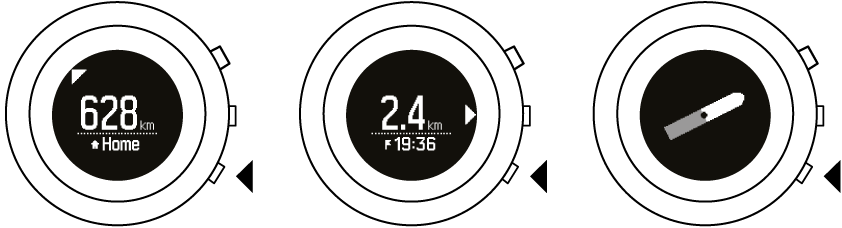
Calibrating the compass ensures its accuracy. You need to calibrate the compass when you first use the compass or after a software update. To calibrate the compass, move your arm in a figure-8 motion.
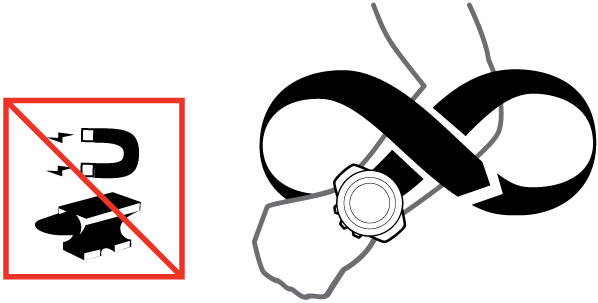
You can re-calibrate the compass at any time while in the navigation display by keeping the lower button pressed.