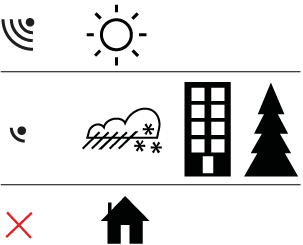Suunto Kailash User Guide - 2.0
GPS
Suunto Kailash makes use of the GPS navigation satellite system.
GPS is on by default and is used for many key features of Suunto Kailash, such as time and location updates and the 7R logbook. However, you can turn GPS off if needed in the options menu under LOCATION » GPS.
GPS signal reception can vary significantly depending on where you are in the world and your immediate surroundings.
The best signal can be received in an open area with a clear view of the sky.
Buildings, dense vegetation or cloudy weather, however, reduce the GPS signal reception quality. The signal from the orbiting satellites is weak, so it cannot penetrate any solid constructions or water. Therefore, while you in your home, office or some other building, the GPS reception on your watch typically does not work.