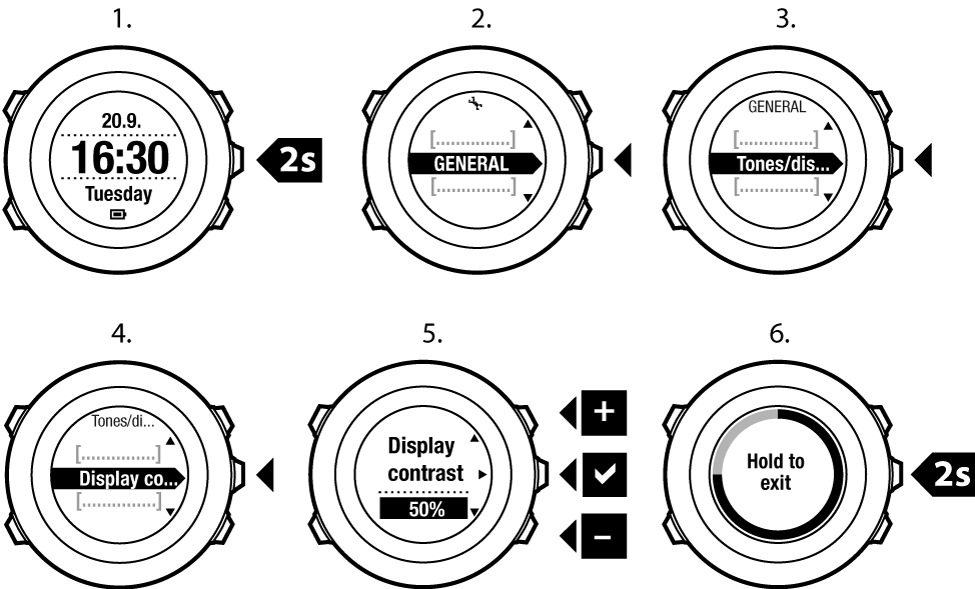Suunto Ambit2 R Gebruikershandleiding - 2.0
Schermcontrast aanpassen
U kunt het schermcontrast van uw Suunto Ambit2 R verhogen of verlagen.
Hoe het schermcontrast aan te passen in de instellingen:
- Houd ingedrukt om het optiemenu te openen.
- Druk op om de Algemene instellingen te openen.
- Druk op om Tonen/scherm te openen.
- Blader naar Scherm contrast met en open deze met .
- Verhoog het contrast met of verlaag het met .
- Keer terug naar de instellingen met of houd ingedrukt om het optiemenu af te sluiten.