Suunto Run User Guide
Alarm clock
Your watch has an alarm clock that can sound once or repeat on specific days. You can find it in the All Apps menu and you can add it to the list of your selected widgets.
If you have a sleep plan saved in the Sleep menu, you can quickly set a wake up alarm under Wake up in Alarm Clock. In this menu, you can turn the alarm on or off, edit how often you want it to sound, and modify your sleep plan.
You can set additional alarms besides your sleep plan's wake up alarm:
- From the watch face, swipe up or down or turn the crown to access the Alarm Clock on the widget list or in the All Apps menu.
- Enter the Alarm Clock.
Scroll down and select New alarm clock.
NOTE:Older alarms can be deleted or edited if selected in the list below New alarm clock.
Set the hour and minutes.
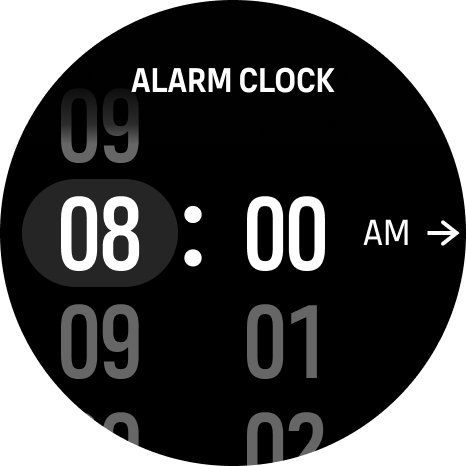
Select how often you want the alarm to sound. The options are:
Once: alarm sounds once in the next 24 hours at the set time
Everyday: alarm sounds at the same time every day of the week
Weekdays: alarm sounds at the same time Monday thru Friday
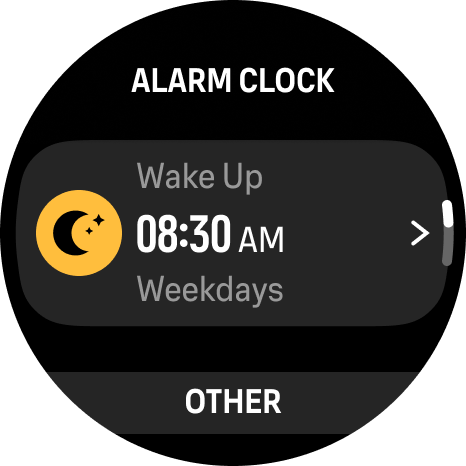
When the alarm sounds, you can dismiss it to end the alarm, or you can select the snooze option. The snooze time is 10 minutes and can be repeated up to 10 times.
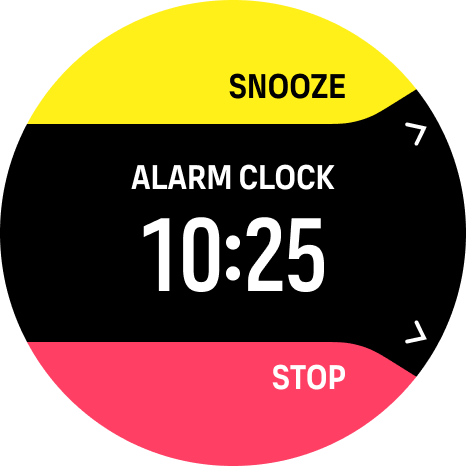
If you let the alarm continue to sound, it will turn off after one minute.