Suunto 3 Fitness User Guide
Bluetooth connectivity
Suunto 3 Fitness uses Bluetooth technology to send and receive information from your mobile device when you have paired your watch with the Suunto app. Same technology is also used when pairing PODs and sensors.
However, if you do not want your watch to be visible for Bluetooth scanners, you can activate or deactivate the discovery setting from the settings under Connectivity » Discovery.
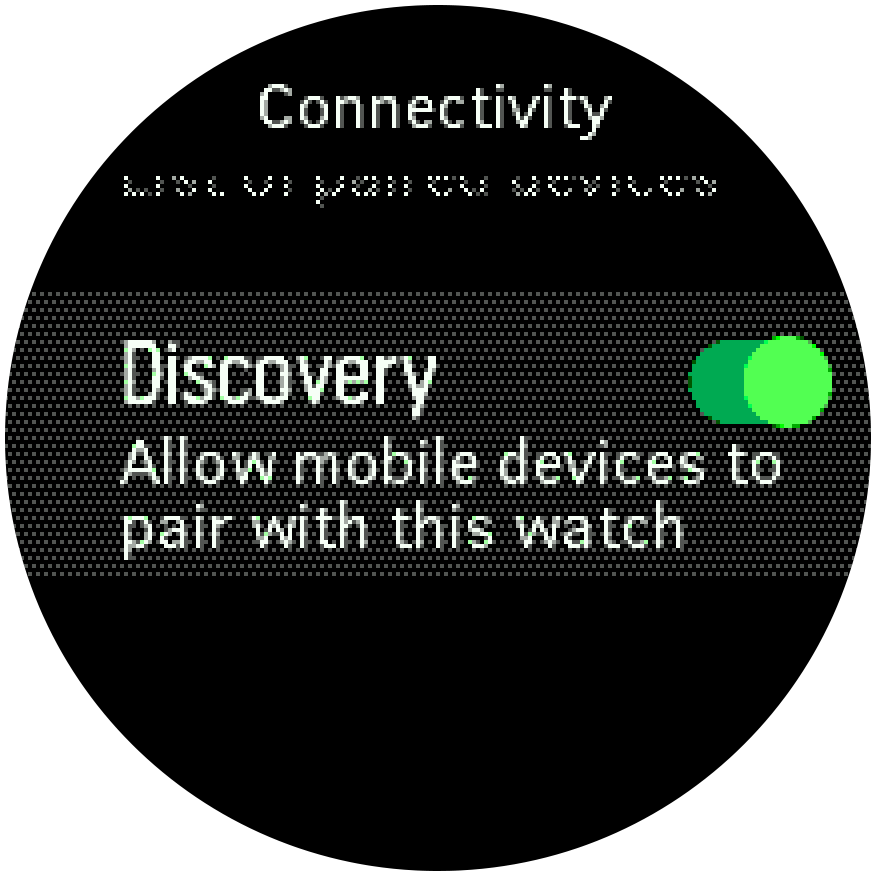
The Bluetooth can also be completely turned off by activating airplane mode, see Airplane mode