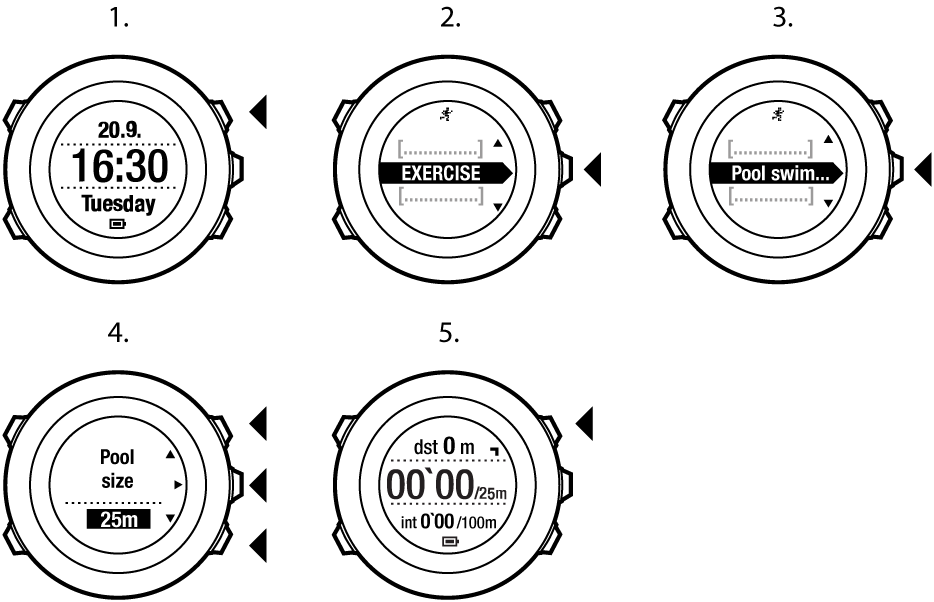Suunto Ambit2 S 使用者指南 - 2.0
Table of Content
Table of Content
游泳池游泳
使用游泳池游泳運動模式時,Suunto Ambit2 S 基于游泳池長度測量您的游泳速度。
要在游泳池中記錄游泳日誌:
- 按下 Start Stop 進入開始選單。
- 按 Next 進入 Exercise(運動)。
- 使用 Light Lock 捲動至Pool swimming(游泳池游泳),然後使用 Next 進行選取。
- 選取游泳池尺寸。您可以從預先定義的值中選取游泳池長度,或者選取自訂選項以指定游泳池長度。使用 Start Stop 或 Light Lock 捲動選項,然後使用 Next 接受數值。
- 按 START STOP 開始記錄游泳日誌。