Suunto Spartan Trainer Wrist HR User Guide - 2.6
Buttons
Suunto Spartan Trainer Wrist HR has five buttons you can use to navigate through displays and features.
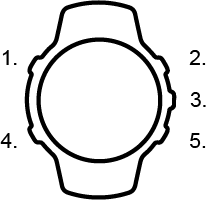
1. Upper left button
- press to activate backlight
- press to view alternative information
2. Upper right button
- press to move up in views and menus
3. Middle button
- press to select an item
- press to change displays
- keep pressed to open in-context shortcut menu
4. Lower left button
- press to go back
5. Lower right button
- press to move down in views and menus
When you are recording an exercise, the buttons have different functions:
1. Upper left button
- press to view alternative information
2. Upper right button
- press to pause or resume recording
- keep pressed to change activity
3. Middle button
- press to change displays
- keep pressed to open in-context options menu
4. Lower left button
- press to change displays
5. Lower right button
- press to mark a lap
- keep pressed to lock and unlock buttons