Suunto Run User Guide
- Watch faces
Watch faces
Suunto Run comes with several watch faces to choose from.
To change the watch face:
- Select Customize from the Control panel.
- Open Watch face by tapping on the menu option or pressing the crown.
Swipe up and down to scroll through the watch face previews and tap on the one you want to use or select it by pressing the crown.

Swipe up and down to scroll through the watch face color options and select the colors you want to use by pressing the crown.
On the Complications page, customize the information you want to see on the watch face. Select a complication to edit by tapping on it or move between the complications by turning the crown and edit them after pressing the upper button.
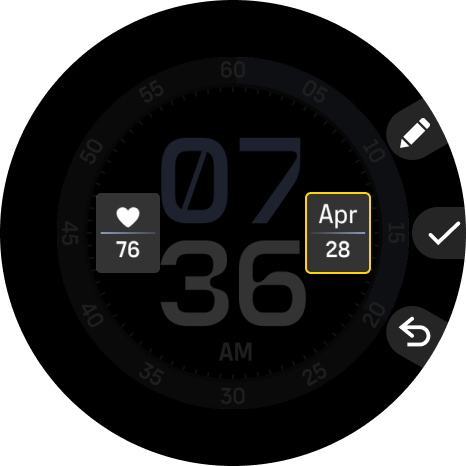
Save your setting by pressing the crown.