Suunto Run User Guide
- Training volume
Training volume
You can find the Training volume widget in the All Apps menu and you can add it to the list of your selected widgets.
The Training volume widget provides you with information on the training load and the total duration of your training sessions done on the current week. You can compare your current training volume with that of the past six weeks. This helps you maintain fitness and reduce the risk of injuries.
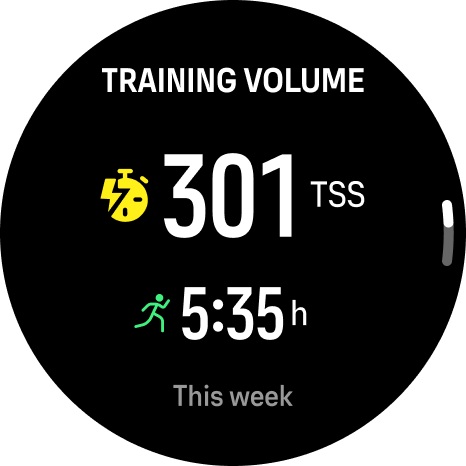
Training load is calculated based on training duration and intensity. Your Training Stress Score (TSS) indicates how much stress your body is under during training.
Please refer to www.suunto.com or Suunto app to learn more about Suunto's training load analysis concept.
Scroll down in the widget for more training data. You can check your HR zones and most frequently used sport modes of the current week, adjust goals and review last week's training volume.