Suunto Ambit2 Gebruikershandleiding - 2.1
Índice
Índice
- Uw locatie bepalen
Uw locatie bepalen
Op uw Suunto Ambit2 kunt u met GPS de coördinaten van uw huidige locatie bepalen.
Hoe uw locatie te bepalen:
- Druk op Start Stop om het startmenu te openen.
- Blader naar Navigatie met Start Stop en open deze met Next.
- Druk op Next om Locatie te selecteren.
- Druk op Next om Huidig te selecteren.
- Het apparaat begint naar een GPS-signaal te zoeken. Als een signaal is verkregen, verschijnt de melding GPS gevonden. Uw huidige coördinaten verschijnen vervolgens op het display.
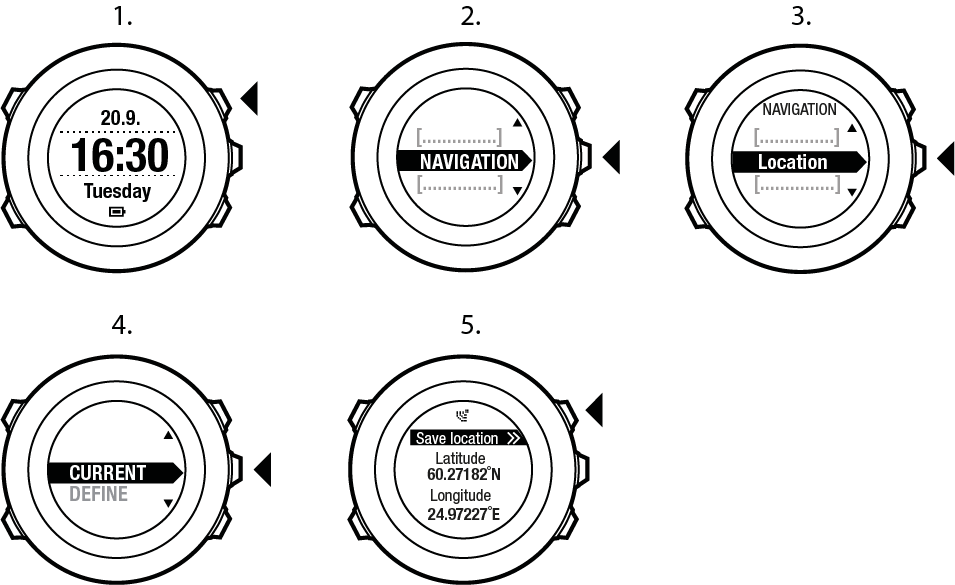
TIP:
U kunt uw locatie ook bepalen terwijl u een training opneemt door Next ingedrukt te houden om toegang te krijgen tot het optiemenu.