Suunto 9 Peak Pro Guide d'utilisation
Navigation pendant l'exercice
Vous pouvez naviguer le long d'un itinéraire ou vers un POI tandis que vous enregistrez un exercice.
Le GPS doit être activé dans le mode sportif que vous utilisez pour permettre l'accès aux options de navigation. Si la précision GPS du mode sportif est OK ou Bonne, lorsque vous sélectionnez un itinéraire ou un POI, elle passe à Meilleure.
Pour naviguer pendant l'exercice :
- Créez un itinéraire ou un POI dans l'appli Suunto et synchronisez votre montre si vous ne l'avez pas encore fait.
- Sélectionnez un mode sportif qui utilise le GPS.
- Faites défiler l'écran vers le bas et sélectionnez Navigation.
- Balayez l'écran vers le haut et vers le bas ou appuyez sur les boutons supérieur et inférieur pour sélectionner une option de navigation, puis appuyez sur le bouton central.
- Sélectionnez l'itinéraire que vous voulez emprunter ou le POI vers lequel vous voulez naviguer et appuyez sur le bouton central. Ensuite, appuyez sur le bouton supérieur pour commencer à naviguer.
- Faites défiler vers le haut jusqu'à la vue de démarrage et commencez votre enregistrement de la manière habituelle.
Pendant l'exercice, balayez l'écran vers la droite ou appuyez sur le bouton central pour aller à l'affichage de la navigation. Vous y verrez l'itinéraire ou le POI que vous avez sélectionné. Pour en savoir plus sur l'affichage de la navigation, voir Navigation vers un POI et Itinéraires.
Dans cet affichage, vous pouvez balayer l'écran vers le haut ou appuyer sur le bouton inférieur pour ouvrir vos options de navigation. Depuis les options de navigation, vous pouvez par exemple sélectionner un autre itinéraire ou un autre POI, vérifier les coordonnées de votre position actuelle ou encore mettre fin à la navigation en sélectionnant Petit Poucet.
Direction retour
Si vous utilisez le GPS lors de l'enregistrement d'une activité, votre Suunto 9 Peak Pro enregistre automatiquement le point de départ de votre exercice. Avec la fonction Direction retour, votre Suunto 9 Peak Pro peut vous ramener directement à votre point de départ.
Pour activer la fonction Direction retour :
- Commencez un exercice utilisant le GPS.
- Balayez l'écran vers la gauche ou appuyez sur le bouton central jusqu'à ce que vous atteigniez l'affichage de la navigation.
- Balayez l'écran vers le haut ou appuyez sur le bouton inférieur pour ouvrir le menu de raccourcis.
Faites défiler l'affichage jusqu'à Direction retour et touchez l'écran ou appuyez sur le bouton central pour sélectionner l'option.

Les instructions de navigation apparaissent comme le dernier affichage du mode sportif sélectionné.

Chemin tracé
En ville, le GPS peut avoir du mal à vous suivre. Si vous sélectionnez l'un de vos itinéraires prédéfinis et que vous suivez cet itinéraire, le GPS de la montre sert exclusivement à localiser où vous vous trouvez sur l'itinéraire prédéfini, et ne crée pas de piste à partir de la course. La piste enregistrée sera identique à l'itinéraire utilisé pour la course.
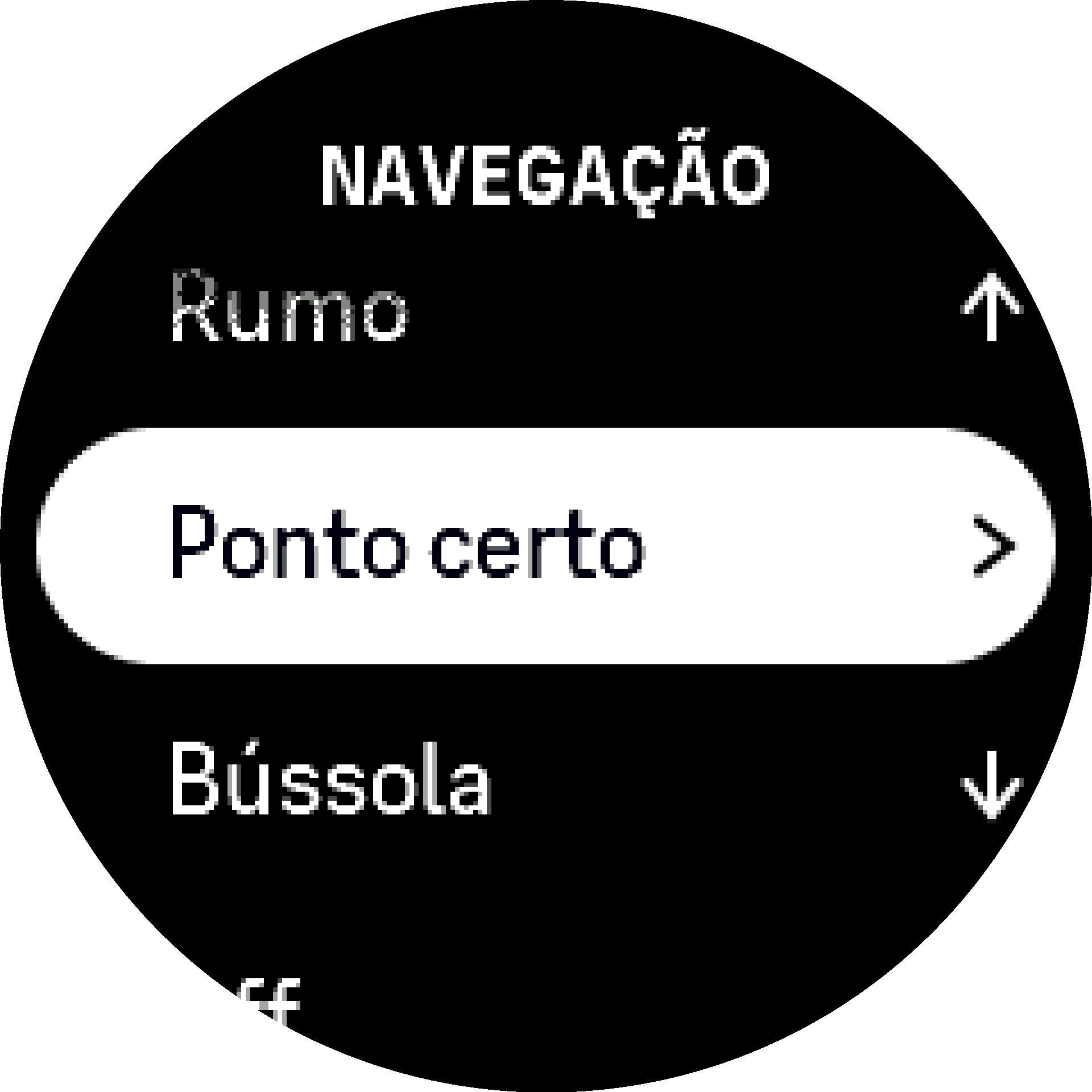
Pour utiliser Chemin tracé pendant l'exercice :
- Créez un itinéraire dans l'appli Suunto et synchronisez votre montre si vous ne l'avez pas encore fait.
- Sélectionnez un mode sportif qui utilise le GPS.
- Faites défiler l'écran vers le bas et sélectionnez Navigation.
- Sélectionnez Chemin tracé, puis appuyez sur le bouton central.
- Sélectionnez l'itinéraire que vous voulez emprunter et appuyez sur le bouton central.
- Appuyez sur le bouton supérieur ou touchez Naviguer.
Commencez votre exercice de la façon habituelle et suivez l'itinéraire sélectionné.