Suunto Ambit3 Vertical Gebruikershandleiding - 1.2
Kenmerken
3D-afstand
Suunto Ambit3 Vertical houdt bij het uitrekenen van de afstand standaard rekening met zowel de stijging als de daling in hoogte. Dit geeft u een meer realistische afstandsmeting wanneer u sport in een heuvelachtig of bergachtig terrein. In dit scenario is de 3D-afstand groter dan de 2D-afstand.
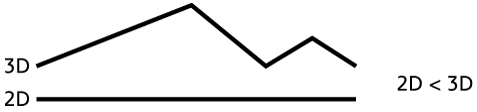
In de meeste gevallen kunt u deze instelling laten zoals die is. Maar als u software van een derde partij gebruikt om uw tracks te analyseren, moet u controleren hoe de afstand van de track wordt berekend. Indien 2D-afstand wordt gebruikt voor de berekening, wilt u misschien 3D-afstand op uw horloge uitschakelen.
3D-afstand uitschakelen:
- Terwijl u in een sportmodus bent, houdt u ingedrukt om het optiemenu te bekijken.
- Blader naar ACTIVEREN met en druk op .
- Blader naar 3D afstand en druk op om te schakelen naar 2D-afstand.
- Houd de knop ingedrukt om af te sluiten.