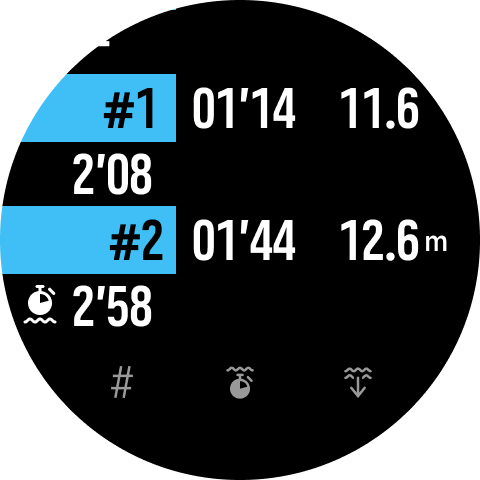Suunto Ocean User Guide
- Freedive views
Freedive views
In the pre-dive screen of Freediving, a set of icons appears. See Pre-dive screen and dive options for the meaning of the icons.
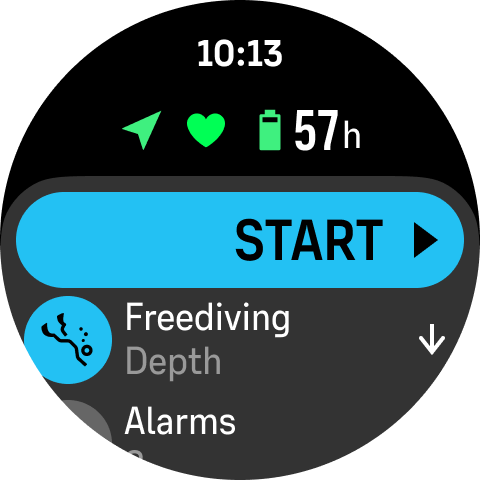
Freedive mode has different displays that focus on dive related data. Once you start the exercise, you can scroll through the surface views by pressing the middle button. Suunto Ocean has water contact functionality that recognizes when the device is submerged in water and will automatically switch to dive state from any surface screen. You can define the dive start depth under the exercise option list. The default start depth is 1.2 m (4 ft).
Automatic start is not available for freediving. Freediving should always start by selecting Start after entering Freediving mode.
The displays are the following:
Surface: The display shows the surface time, a switch window with changeable data and arch showing the elapsed surface time.
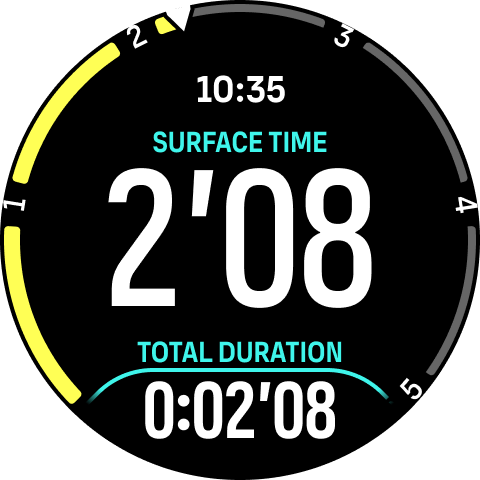
Dive: The display shows the depth, the ascent and descent speed in m/s (ft/s), dive time and a switch window with changeable data.
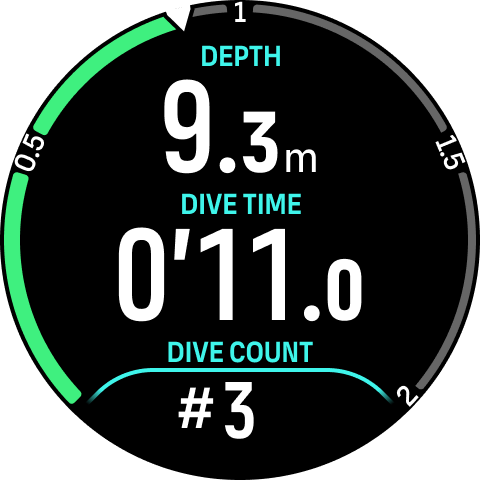
Navigation view: See Navigation for available navigation options.

Timer: Start and reset stopwatch.
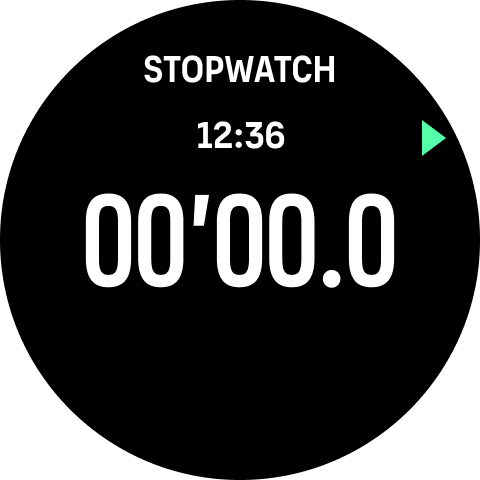
Dive sessions: Dive count, dive time, max depth, surface time.