The commute tag will automatically be added to all your activities where the start and end point are more than 500 meters (0.3 miles) away - with a message mentioning that the tag has been applied
While the commute tag is on by default, it's possible to turn it off by going to Profile => Settings => Tags and de-selecting the option; it is also possible to add/remove the commute tag manually when editing an activity by clicking on it: 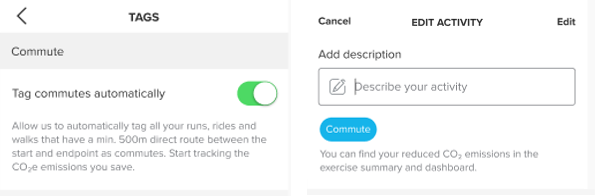
In the workout summary page, activities tagged as commutes will show the amount of CO2e you saved compared to using a privately owned car; the new commute widget will also show the total amount of CO2e you saved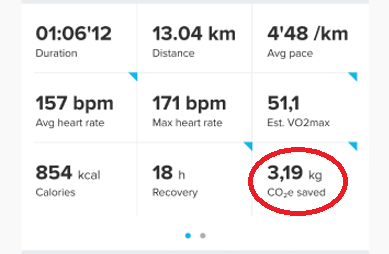

READ MORE: