Suunto Ambit2 Brukerhåndbok - 2.1
Table of Content
Table of Content
- Slik bruker du stoppeklokken
Slik bruker du stoppeklokken
Slik bruker du stoppeklokken:
- I den aktiverte stoppeklokken trykker du på Start Stop for å begynne å ta tiden.
- Trykk på Back Lap for å opprette en runde eller på Start Stop for å sette stoppeklokken på pause. Trykk på Back Lap når stoppeklokken er satt på pause for å se rundetidene.
- Trykk på Start Stop for å fortsette.
- Hold Start Stop inne når stoppeklokken er satt på pause for å tilbakestille tiden.
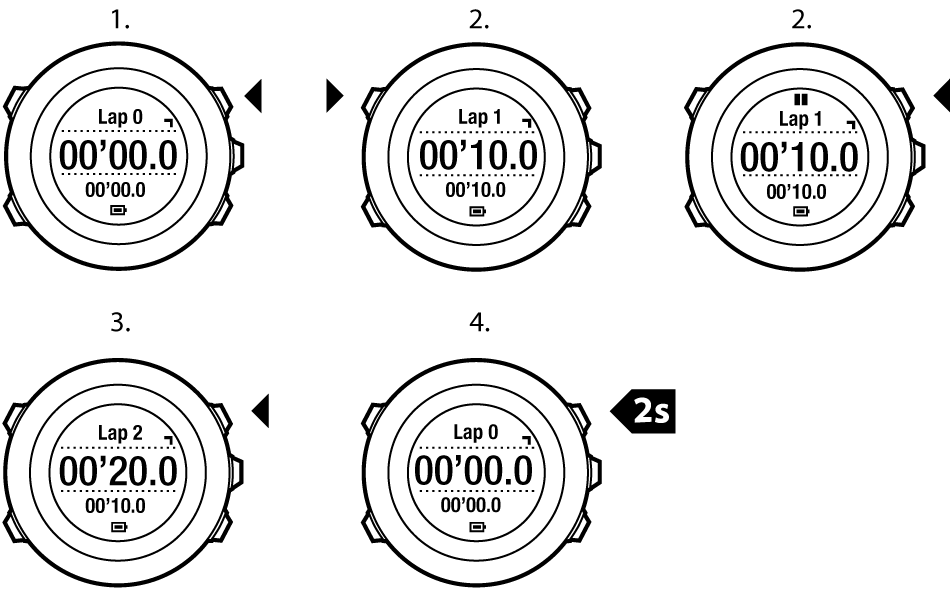
Mens stoppeklokken er i gang kan du:
- trykke på View for å skifte mellom tiden og rundetiden som vises i nederste rad i displayet.
- bytte til tidsmodus med Next.
- gå inn på alternativmenyen ved å holde Next inne.