Suunto Ambit3 Run Brukerhåndbok - 2.5
Button lock (tastelås)
Ved å holde inne, låses knappene, eller de låses opp igjen.
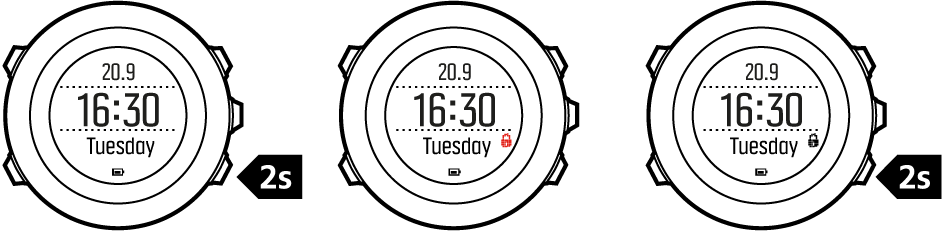
Du kan endre låseknappens adferd i klokke-innstillingene under General (Generelt) » Tones/display (Lyder/skjerm) » Button lock (Tastelås).
Suunto Ambit3 Run har to innstillinger for tastelås: en for generell bruk, Time mode lock (Time-modus lås), og en for når du trener, Sport mode lock (Sport-modus lås):
Time mode lock (Time-modus lås):
- Actions only (Kun handlinger): Start- og alternativmenyer er låst.
- All buttons (Alle knapper): Alle knapper er låst. Bakgrunnsbelysningen kan aktiveres i Night-modus (nattmodus).
Sport mode lock (Sportsmoduslås)
- Actions only (Kun handlinger): , og alternativmenyen er låst under treningsøkten.
- All buttons (Alle knapper): Alle knapper er låst. Bakgrunnsbelysningen kan aktiveres i Night-modus (nattmodus).
TIPS:
Velg Actions only (bare handlinger) tastelåsinnstilling for sportsmodus for å unngå at loggregistreringen starter eller stopper utilsiktet. Når - og -tastene er låst, kan du fortsatt endre skjermer ved å trykke på og visningene ved å trykke på .