Suunto Spartan Trainer Wrist HR Gabay sa User - 2.6
Bluetooth connectivity
Suunto Spartan Trainer Wrist HR ay gumagamit ng teknolohiyang Bluetooth para magpadala at tumanggap ng impormasyon mula sa iyong mobile device kapag naipares mo ang iyong relo sa Suunto app. Ginagamit din ang parehong teknolohiya kapag nagpapares ng mga POD at sensor.
Gayunpaman, kung ayaw mong maging visible ang iyong relo sa mga Bluetooth scanner, maaari mong i-activate o i-deactivate ang discovery setting mula sa mga setting sa ilalim ng Connectivity » Discovery.
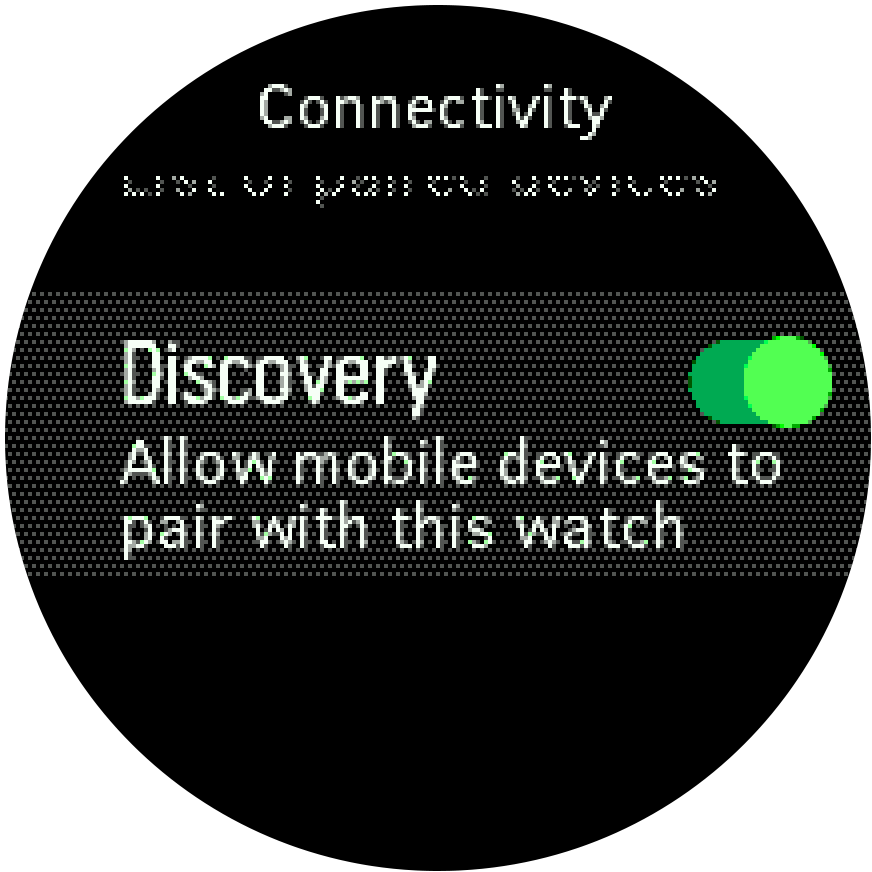
Maaari ding lubusang i-off ang Bluetooth sa pamamagitan ng pag-activate sa airplane mode, tingnan ang Airplane mode