Suunto Spartan Trainer Wrist HR 使用者指南 - 2.6
計時器
您的手錶包括基本時間測量的碼錶和倒數計時器。從錶面打開首頁,向上捲動直到看見計時器圖示。按下中間的按鈕以打開計時器熒幕。
![]()
首次進入熒幕時,顯示為碼錶。此後,它將記住您上次使用的碼錶或倒數計時器。
按下右下方按鈕,打開 設定計時器 捷徑功能表,可變更計時器設定。
碼錶
按下中間的按鈕啟動碼錶。
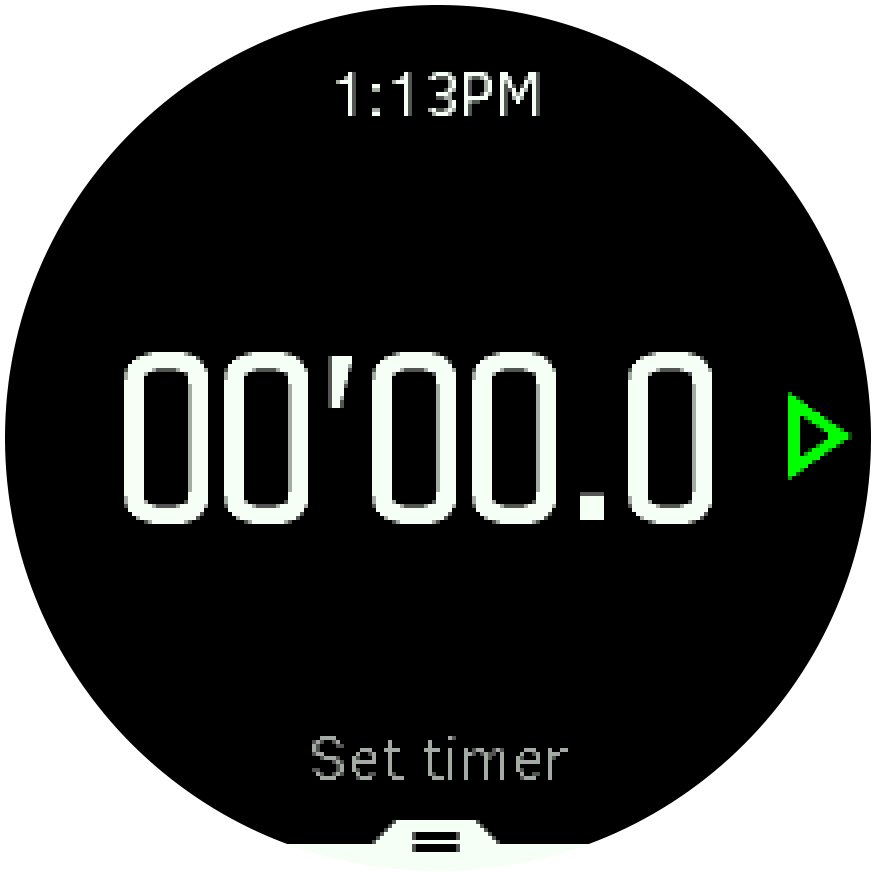
按下中間的按鈕停止碼錶。您可以再按一次中間的按鈕以繼續使用。按下下方的按鈕重設。

按住中間的按鈕即可退出計時器。
倒數計時器
從計時器熒幕中按下下方的按鈕即可打開捷徑功能表。於此,您可選取預設倒數時間或創建自訂的倒數時間。
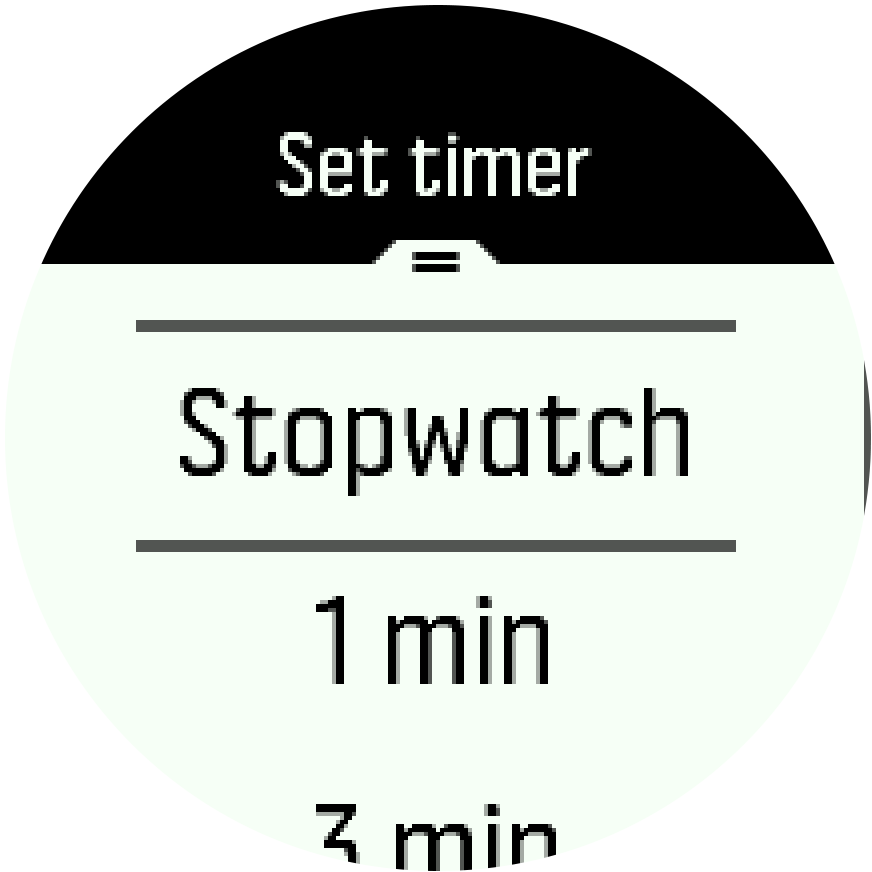
根據需要,使用中間或右下方按鈕停止和重設。
按住中間的按鈕即可退出計時器。