SuuntoPlus™ brings new tools and insights to your watch to give you inspiration and improved ways to enjoy your active lifestyle.
Getting started:
- Ensure you have the latest software version for your Suunto watch.
- Make sure you have the latest software version for the Suunto app.
- Some SuuntoPlus sports apps require specific watch models to work, for example, Weather (available for baro models).
How to use a SuuntoPlus™ sports app:
After you have paired and connected your watch to the Suunto app, you will have the SuuntoPlus™ sports apps available in the sync view. You can add SuuntoPlus™ sports apps to your app library by going to the SuuntoPlus™ store (see more about that here). Once you have added the sports apps to your library, tap on SuuntoPlus™ sports apps to acces the list and and check out the sports apps available. Tap the "Use in watch" switch to add or remove a feature to and from your watch. There is a 15 sports apps limitation in the watch capacity.
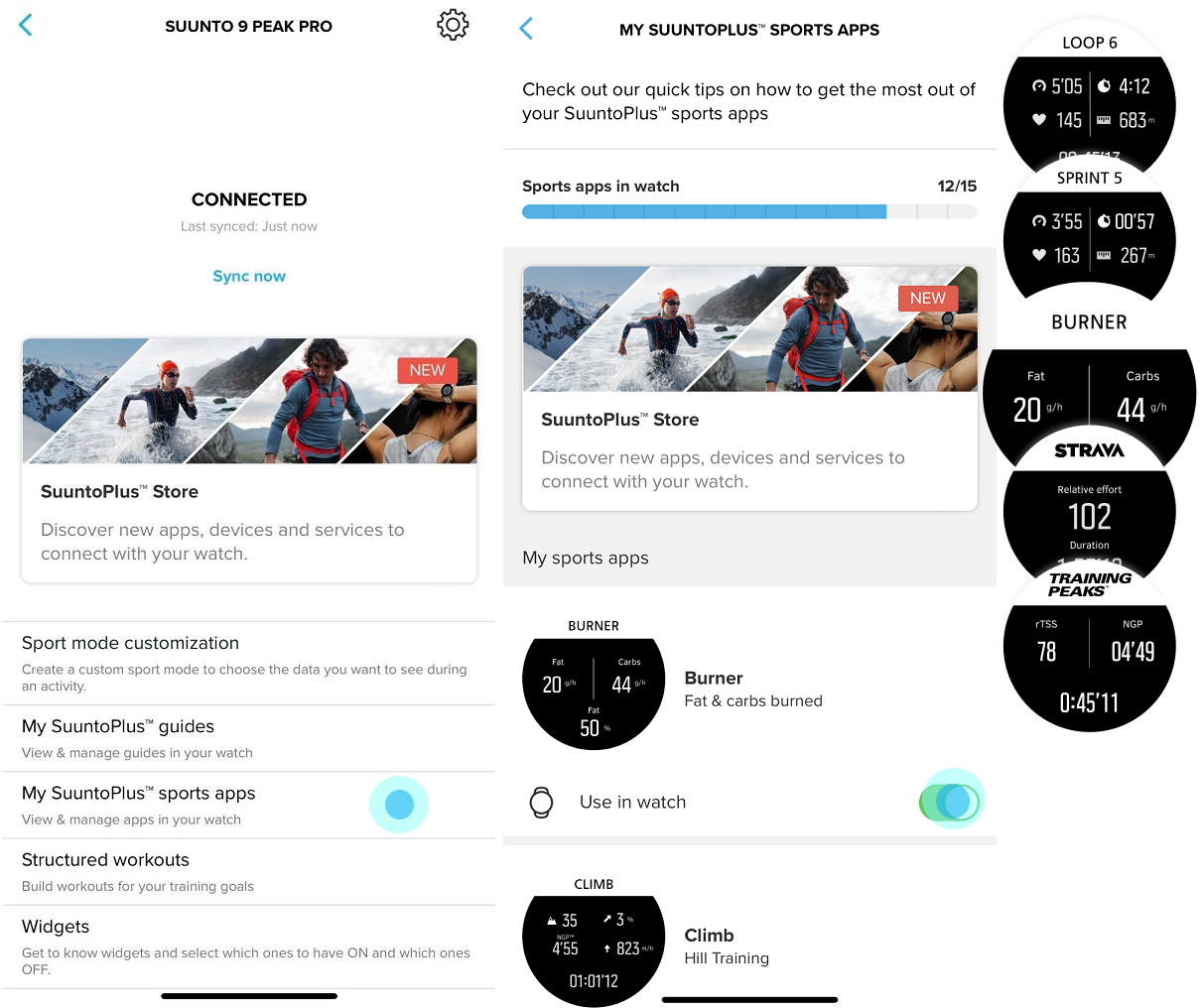
Note: for more information on the sports apps and what type of information they can record, check this video. Additionally, we have created a separate page for you to keep up with all the sports apps we add and what they do.
After you have selected/deselected the sports apps, the changes will automatically be synced to your watch so you can go out for your next adventure. Before you start your next training and recording:
- Go to Exercise, select the sport mode and before you start the recording, swipe up or press the lower right button to access the options.
- Scroll down to SuuntoPlus™ and select the option by tapping it or pressing the middle button.
- Scroll down to select the SuuntoPlus sports app you are interested in. You can only use one sports app at a time during your exercise recording.
- Scroll back up and start recording your exercise.
A new SuuntoPlus screen will automatically be generated inside your sports recording. Check out the live stats as you progress, or use the information provided by the sports app to plan your trail or adventure.
Note: The SuuntoPlus™ sports app you select for an exercise will be remembered on the watch for future uses of that same sport mode - i.e. it will be automatically selected when you start another exercise with the same sport mode. You can de-select it or change it before starting as usual.
Note: With Suunto 9 Peak Pro and Suunto Vertical, you will be able to use 2 SuuntoPlus™ sports apps, not only one, while recording an exercise. In addition to that, with those two models it will be possible to select SuuntoPlus™ sports app(s) for an exercise even during the recording, not only at the beginning.
Note: while recording an exercise, you can either use a SuuntoPlus™ sports app or a SuuntoPlus™ guide or a structured workout. You cannot use any simultaneously.