Suunto app
To start the pairing process, make sure you have the following:
- an active Bluetooth connection

- a connection to the Internet: Wifi
 or mobile data
or mobile data 
- the latest software of the watch.
The following steps should help you enable the connection between the app & your watch:
- Tap the Watch icon to enter the pairing screen

- Suunto app will ask for notification and optimization permissions, select them according to your needs and desired privacy settings.
- The phone will start looking for your watch. The trick is to make the device visible to the app.
- Initiate the pairing process on your watch:
Traverse: Long press the middle button - Connectivity - Pair and select MobileApp.
Ambit3: Long press the middle button- Pair and select MobileApp.
The watch should now be visible in the app (identify the watch via serial number – check the back of your watch to make sure you are connecting the correct one) and press PAIR.
- Your watch will generate a code. Enter the code in the required field on your phone.
- The first pairing might take a few minutes.
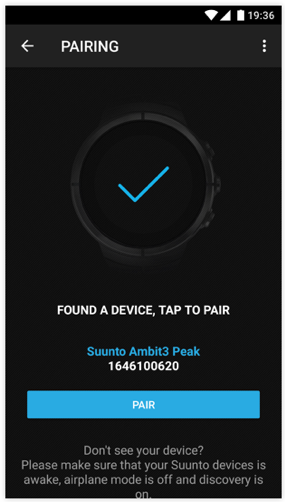
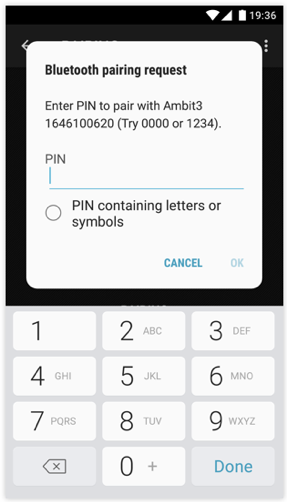
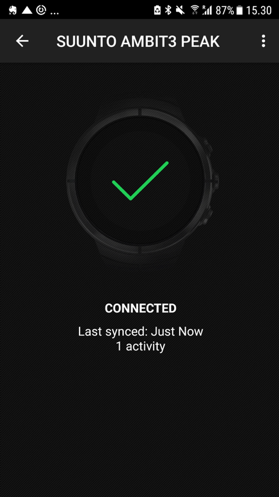
Note: After a few minutes of inactivity, your Ambit3 / Traverse will activate the power saving mode which will turn off Bluetooth and pause the sync. The log synchronization will continue once you wake up your watch.
RELATED ARTICLES







