The option to download the .fit file of any activity synced with the Suunto app is available in the upper right menu of the training.
- Go to your Calendar (second icon on the lower access bar).

- Select the training you are interested in exporting the file from.
- Press the upper right menu (three-dotted line).
- Select to export as a FIT file.
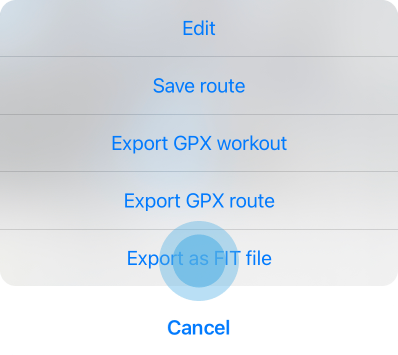
Select the iPhone directory you want to save it to, send it directly to your computer, a linked drive or to a contact.
READ MORE: