Suunto Run User Guide
Table of Content
Table of Content
- Bearing navigation
Bearing navigation
Bearing navigation is a feature that you can use outdoors to follow the target path for a location you see or have found on a map. You can use this feature stand alone as a compass or together with a paper map.
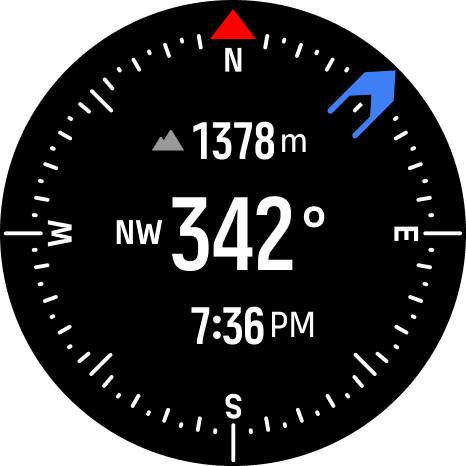
To use bearing navigation without exercising:
- Scroll to Navigation by swiping up or turning the crown from watch face.
- Press the upper button to open navigation options.
- Select Navigation target.
- If needed, calibrate the compass by following the on-screen instructions.
- Point the blue arrow on the screen towards your target location and press the middle button.
- Follow the blue arrow to the location.
- Press the upper button and select End navigation to end the navigation.