Suunto Run User Guide
Alti & Baro
Your Suunto Run watch constantly measures absolute air pressure using the built-in pressure sensor. Based on this measurement and your altitude reference value, it calculates altitude or air pressure. The data are shown in the Alti & Baro widget.
You can find the Alti & Baro widget in the All Apps menu and you can add it to the list of your selected widgets.
Keep the area around the two air pressure sensor holes located at 12 o'clock on the side of your watch free of dirt and sand. Never insert any objects into the holes as this may damage the sensor.
The widget has three views that can be accessed by swiping up or turning the crown. The first view displays the current altitude.
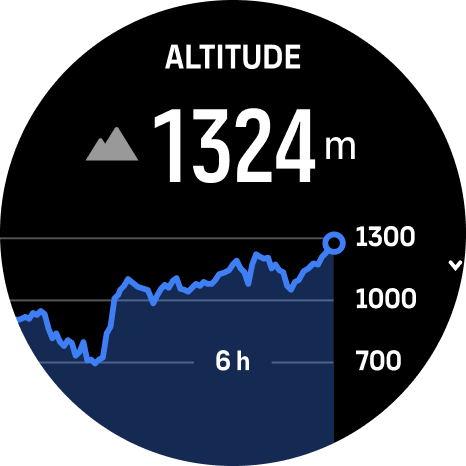
Swipe up to see the barometric pressure and the barometer trend graph.
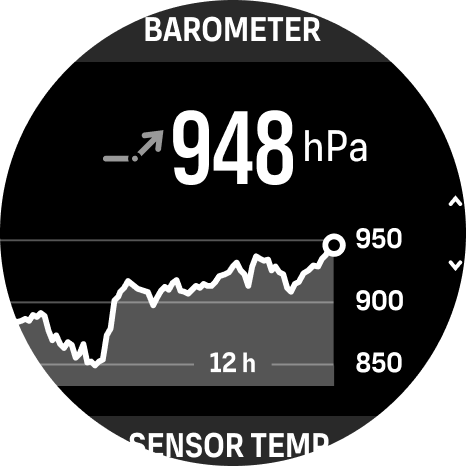
Swipe up again to see the temperature.
When wearing your watch on your wrist, the sensor is very close to your body and the temperature readings may be influenced by your body temperature. To ensure the temperature readings are correct, attach your watch to your backpack or gear and use a chest HR belt to track your heart rate.
Be sure to have your altitude reference value set correctly. When in the widget, scroll down for setting the altitude manually or auto adjusting it. The altitude of your current location can be found from most topographic maps or major on-line map services such as Google Maps.
Changes in local weather conditions affect altitude readings. If local weather changes often, you should reset the altitude reference value regularly, preferably before starting your next journey.
Automatic alti-baro profile
Weather and altitude changes both cause a change in air pressure. To handle this, Suunto Run automatically switches between interpreting changes in air pressure as altitude or weather changes based on your movement.
If your watch senses vertical movement, it switches to measuring altitude. When you are viewing the altitude graph, it is updated with a maximum delay of 10 seconds.
If you are at a constant altitude (less than 5 meters of vertical movement within 12 minutes), your watch interprets air pressure changes as weather changes and adjusts the barometer graph accordingly.