Suunto Kailash User Guide - 2.0
Find back
Pressing the middle button takes you to the navigation view with Find back. Find back gives you the direction and distance to a given Point of Interest or your home location.
Find back makes use of both GPS and the digital compass. If you have not used the compass before, you need to calibrate the compass before the navigation view appears.
You can navigate to your home (if home location is set, see Home location) or a Point of Interest you define based on your current location.
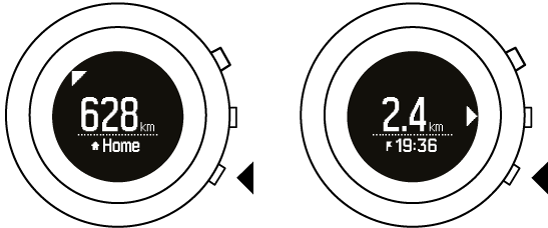
Press lower button in order to change the Point of Interest or to see the compass view.
Point of Interest (POI)
Suunto Kailashcan store two Points of Interest (POIs). One is your home location, and the other is a POI that you can save at any time using your current location.
To save a POI, such as a hotel in a city you are visiting for the first time:
- Press the middle button to switch to the navigation display.
- When you are at the location you want to mark as your POI, press the 7R button.
- Wait for the watch to acquire a GPS signal and confirm the location is saved.
The time you saved the POI is shown next to the POI icon in the navigation display.