Suunto Run User Guide
Timer
Your watch includes a stopwatch and countdown timer for basic time measurement. You can find the timer in the All Apps menu and you can add it to the list of your selected widgets.
When you first enter the widget, it shows the stopwatch. After that, it remembers whatever you used last, stopwatch or countdown timer.
Swipe up to open the SET TIMER shortcuts menu where you can change the timer settings.
Stopwatch
Start and stop the stopwatch by pressing the upper button. You can resume by pressing the upper button again. Reset by pressing the lower button.
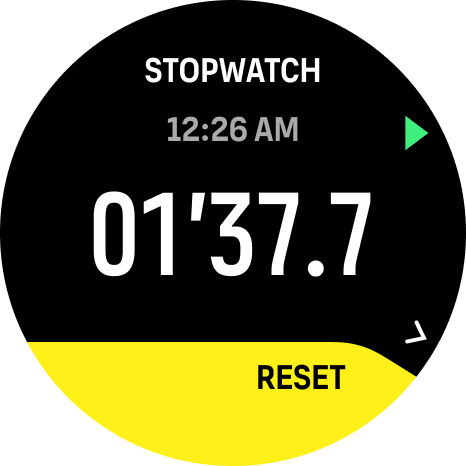
Exit the timer by pressing the lower button.
Countdown timer
In the timer widget, swipe up to open the shortcuts menu. From there you can select a pre-defined countdown time or create custom countdown time.

Stop and reset as needed with the upper and lower buttons.
Exit the countdown timer by pressing the lower button.