Suunto Core User Guide
Getting correct readings
To ensure correct compass readings while in COMPASS mode: Compass
- calibrate the compass correctly when prompted (see Calibrating compass)
- set the correct declination value
- keep the device level
- keep away from metal (e.g. jewelry) and magnetic fields (e.g. power lines)
Calibrating compass
The device needs to be carefully calibrated during first time use and when the battery is replaced. The device will always prompt you about it when it is needed.
To calibrate the compass:
- Keep the device level, do not tilt it in any directions.
- Slowly rotate the device clockwise (around 15 seconds per round) until the compass is activated.
If you notice deviations in the compass, you can recalibrate it by keeping it level and rotating it slowly clockwise 5-10 times while in compass mode.
Re-calibrate the compass before each use for best possible accuracy.
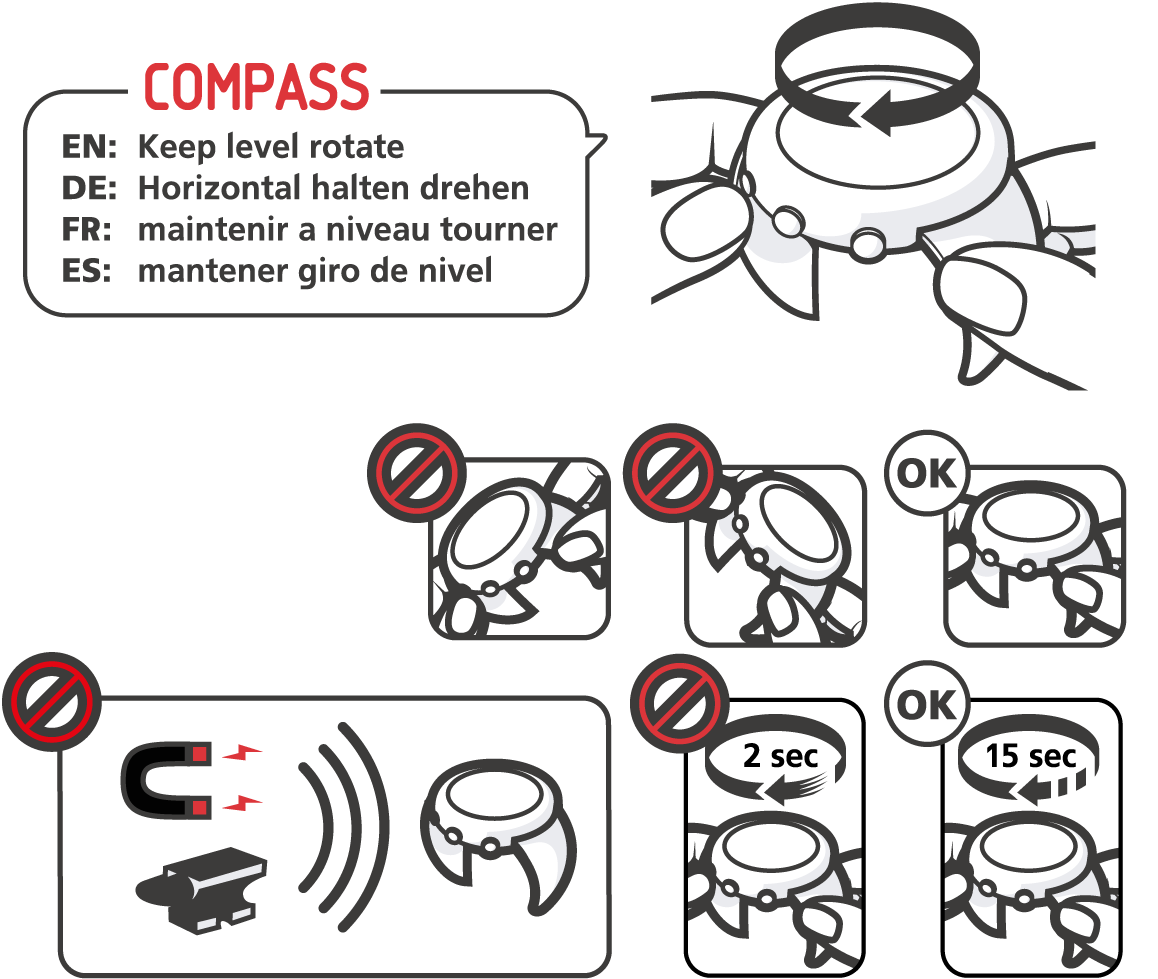
Setting declination value
Paper maps point to true North. Compasses, however, point to magnetic North – a region above the Earth where the Earth’s magnetic fields pull. Because magnetic North and true North are not at the same location, you must set the declination on your compass. The angle in between magnetic and true north is your declination.
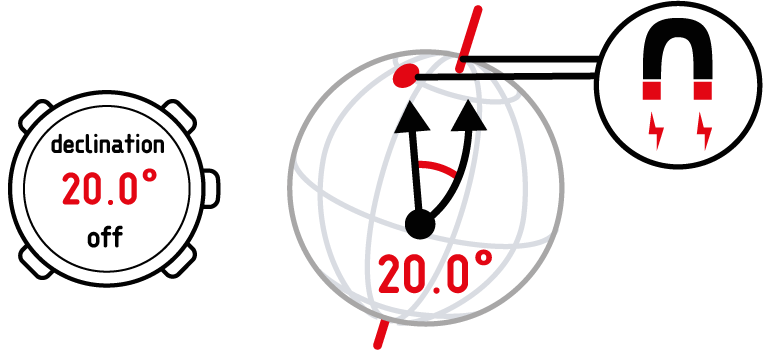
The declination value appears on most maps. The location of magnetic North changes yearly, so the most accurate and up-to-date declination value can be obtained from the internet (for example the National Geophysical Data Center for the USA).
Orienteering maps, however, are drawn in relation to magnetic North. This means that when you are using orienteering maps you need to turn the declination correction off by setting the declination value to 0 degrees.
To set the declination value:
- In Menu, select Compass.
- Turn the declination off or choose W (west) or E (east).
- Set the declination value with and .