Suunto Run User Guide
- Getting started
Getting started
Starting your Suunto Run for the first time is quick and simple.
Keep the crown pressed to wake up the watch. The setup wizard starts automatically.
Select your language by swiping up or down and tapping on the language.
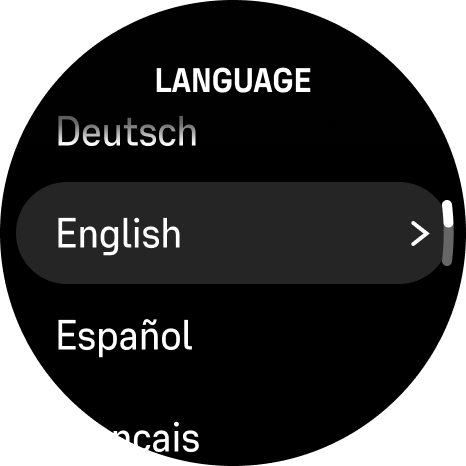
Select your region by swiping up or down and tapping on the region.

Pair the watch with your mobile phone to complete initial settings.

Make sure the Bluetooth of your phone is turned on.
- Scan the QR code appearing on the watch screen to download Suunto app if you haven't done so already, or open Suunto app if it is already installed on your phone.
Enter the passkey appearing on the watch screen in the field that pops up on your phone.
Follow the wizard in Suunto app to complete the settings. For more information, see Suunto app.
When the initial setup is done, Suunto Run provides you with a quick guide on how to navigate your watch.