Suunto EON Steel Guide d'utilisation 3.0
Sommaire
Sommaire
- Comment régler la langue et les unités
Comment régler la langue et les unités
Pour changer la langue de l'appareil et le système d'unités :
- Rendez-vous sur Menu principal » Général » Paramètres de l'appareil » Langue et sélectionnez votre langue.
Rendez-vous sur Menu principal » Général » Paramètres de l'appareil » Unités et formats.
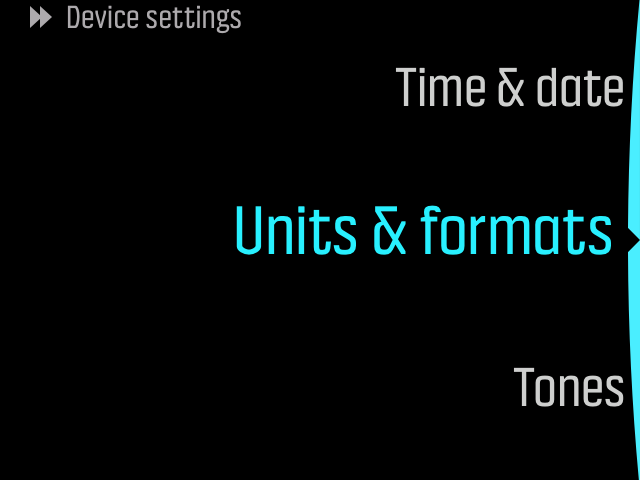
Sélectionnez Format date, Unités ou Format heure.
Utilisez le bouton supérieur ou inférieur pour sélectionner les formats disponibles.
REMARQUE:Dans les paramètres des unités, vous pouvez choisir entre le système métrique ou le système impérial. Ce paramètre est global et s'appliquera à toutes les mesures.
- Pour définir le système d'unités pour des mesures spécifiques, sélectionnez Avancé. Vous pouvez par exemple utiliser le système métrique pour la profondeur et le système impérial pour la pression dans la bouteille.