Suunto Wing User Guide
Head Movement Control
Head Movement Control is a function for convenient, hands-free operation. By nodding and shaking your head, you can switch between audio tracks and answer or decline phone calls.
To use the Head Movement Control, you have to activate the function. You can activate it in the Suunto app or by keeping the multifunction button and the button pressed simultaneously for 3 seconds.
After activating the Head Movement Control, you are able to control the audio playback and phone calls without pressing any buttons. While listening to music, shake your head twice to switch to the next track. When you have an incoming call while wearing the headphones, nod twice to answer the call or shake your head twice to decline it.
Make sure you turn your head at a sufficiently large angle and complete the movements within 1 second.
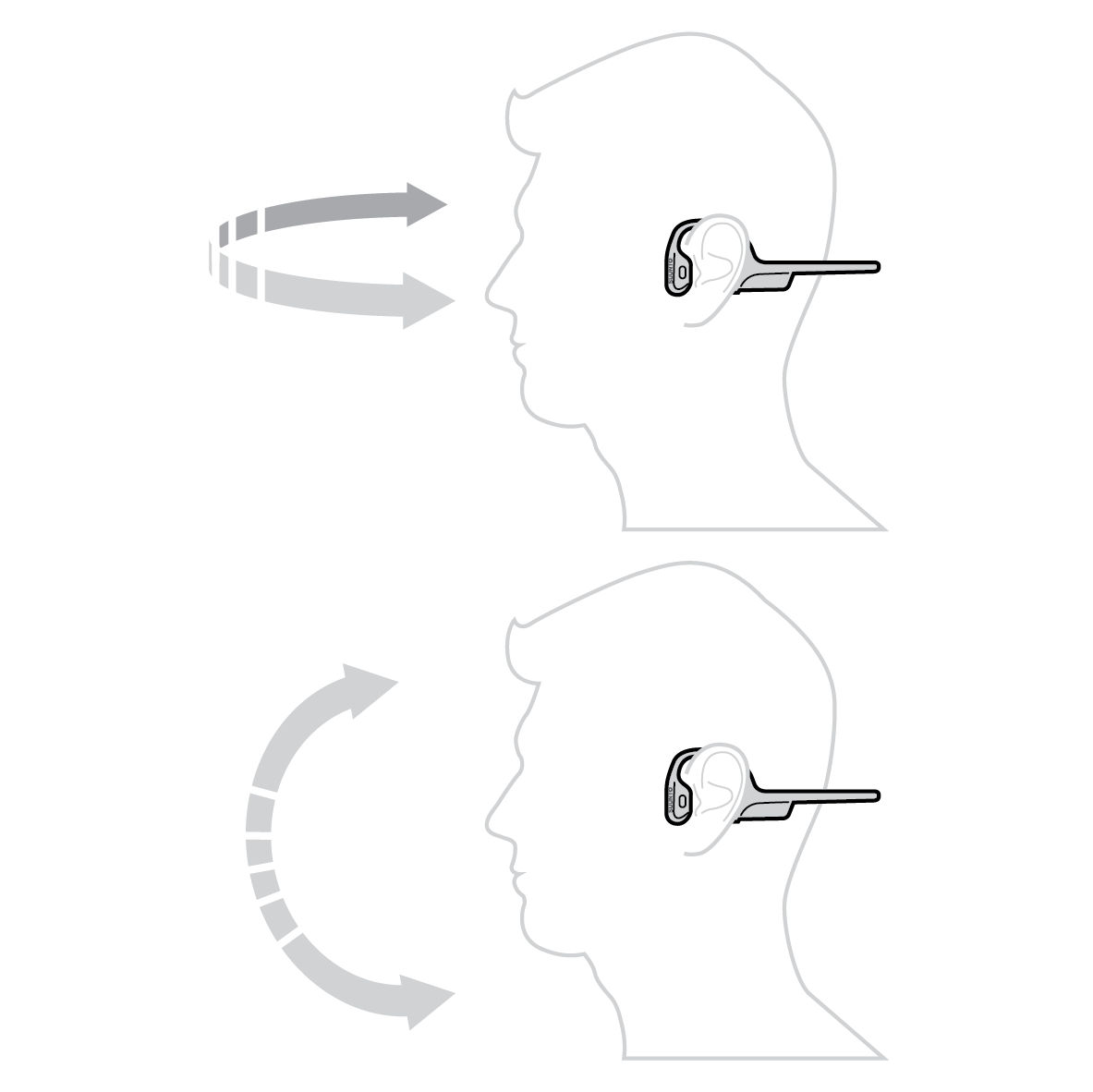
Take a break of at least 5 seconds between the different operations.
If you use the Head Movement Control function during exercise, it may result in false triggering. We recommend that you familiarize yourself with the behavior of the Head Movement Control function to determine its suitability for your specific activities.
The Head Movement Control accelerates the battery consumption of the headphones, and when turned on, it reduces the battery life by about 15%.
Head Movement Control is intended for auxiliary operation only. Prioritize safety when using this function. Do not solely rely on Head Movement Control for critical actions that require your full attention and manual control.