Suunto EON Steel User Guide 3.0
Indice
Indice
- How to set language and unit
How to set language and unit
To change the device language and unit system:
- Go to Main menu » General » Device settings » Language and select your language.
Go to Main menu » General » Device settings » Units & formats.
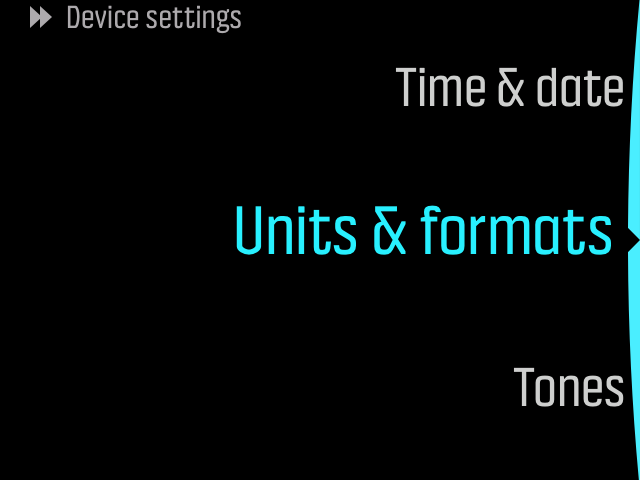
Select Date format, Units, or Time format.
Use the upper or lower button to select from the available formats.
NOTE:Under unit settings, you have the option of selecting metric or imperial as a global setting: it will affect all measurements.
- To set the unit system for specific measurements, select Advanced. For example, you can use metric for depth, and imperial for tank pressure.