Suunto Tank POD User Guide
Unpairing Suunto Tank POD
For Suunto EON Core, EON Steel, and EON Steel Black
To unpair and remove your Suunto Tank POD from a specific gas using proximity:
Hold your Suunto Tank POD close to your dive computer in Tank pressure view:

Gases menu opens. Select the gas you want to unpair your Suunto Tank POD from:
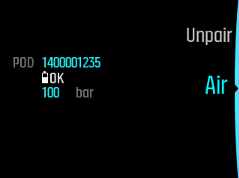
Select Unpair:
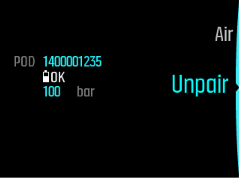
Your Suunto Tank POD is removed from the selected gas list:
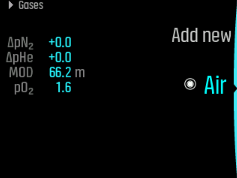
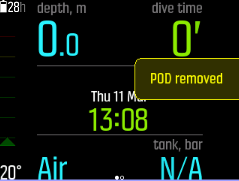
To unpair and remove your Suunto Tank POD from a specific gas through the menu:
Select the gas you want to unpair the Suunto Tank POD from in the Gases menu:

Press the middle button to enter the gas settings and select Tank POD.
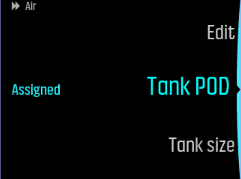
Select the Suunto Tank POD you want to unpair (check the serial number):

Select Unpair:
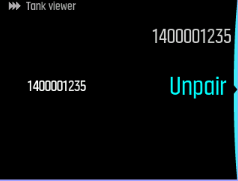
Your Suunto Tank POD is removed from the selected gas list:
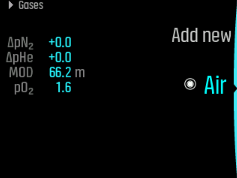
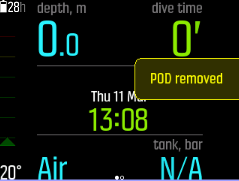
For D5
To unpair and remove your Suunto Tank POD from a specific gas using proximity:
Hold your Suunto Tank POD close to your dive computer in Tank pressure view:
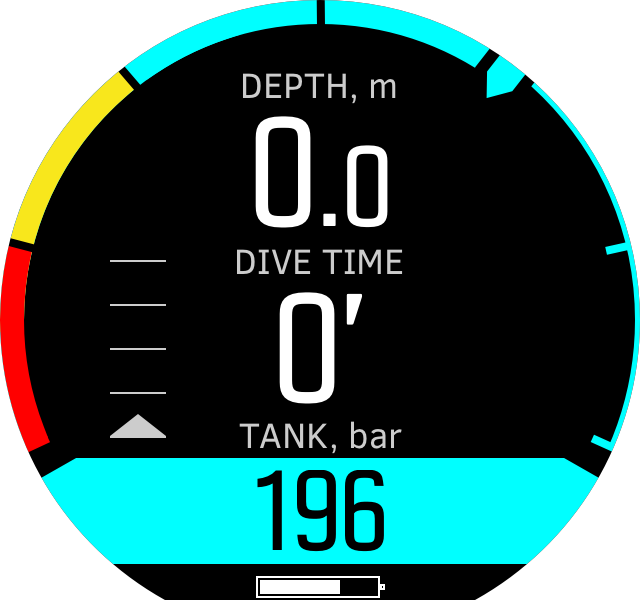
Gases menu opens. Select the gas you want to unpair your Suunto Tank POD from:

Press the upper button and select Unpair:

Your Suunto Tank POD is removed from the selected gas list:

To unpair and remove your Suunto Tank POD from a specific gas through the menu:
Select the gas you want to unpair the Suunto Tank POD from in the Gases menu:

Press the middle button to enter the gas settings and select Tank POD.

Select the Suunto Tank POD you want to unpair (check the serial number):
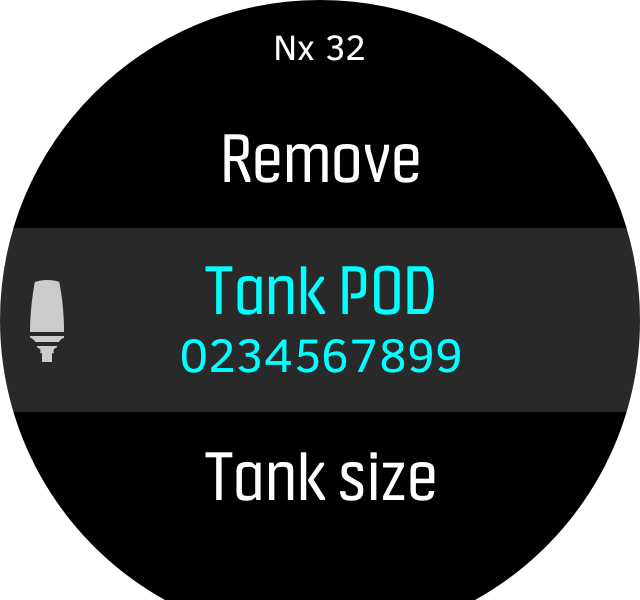
Select Unpair:
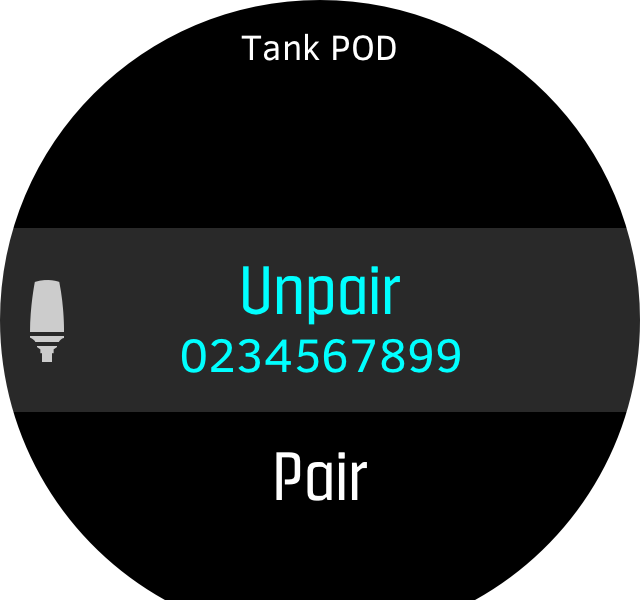
Your Suunto Tank POD is removed from the selected gas list:
