To transfer a recorded route to your Suunto app route collection you have to go to your Diary.
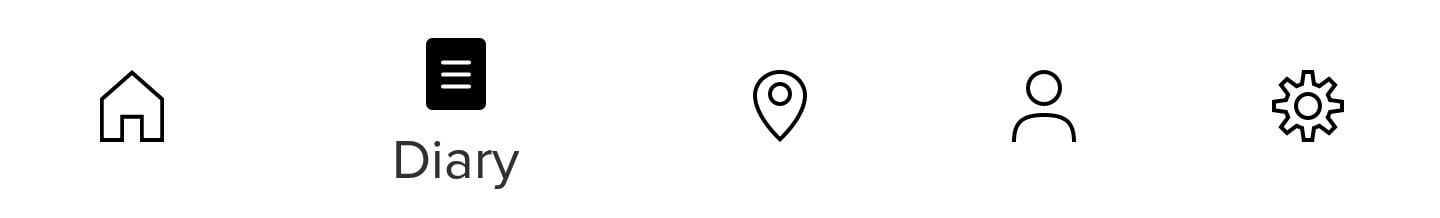
Select the training you have recorded. Alternatively, go to your feed and select the training of a person you're following.
In the header bar, press the three-dotted line menu and select Save route.

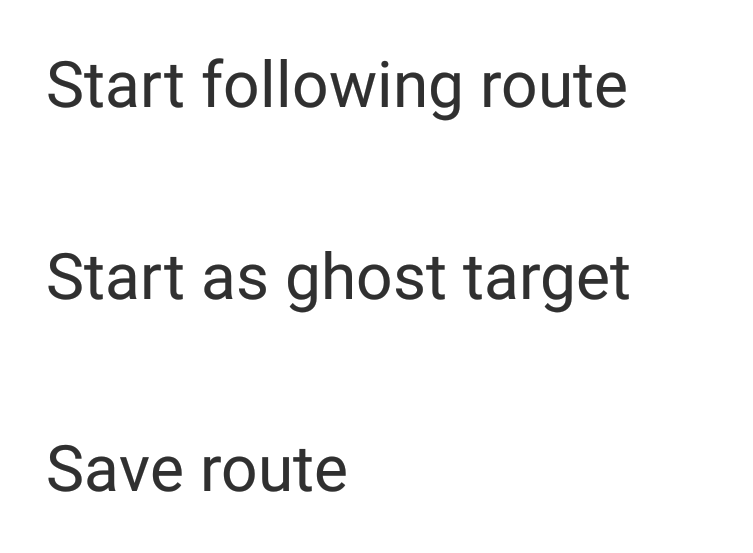
The New route view will appear and you can further modify the track or simply name it and save it.
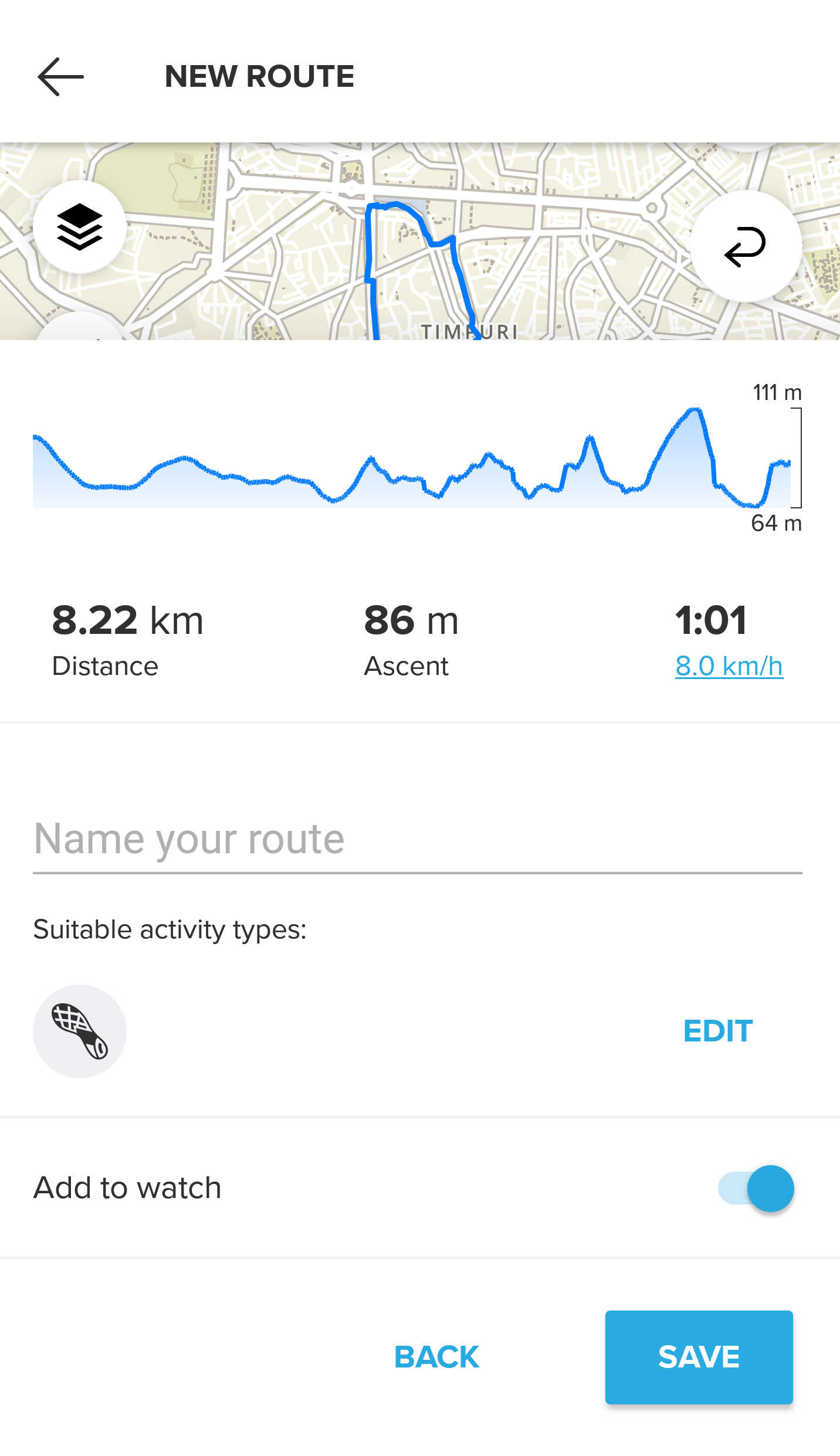
Don't forget to toggle the Add to watch switch!