The new Shimano Di2 SuuntoPlus sports app connects your Suunto sports watch with Shimano’s electronic shifting for real-time guidance and saves data for after-ride analysis.

See the gears you are using and the status of your Di2 battery on your Suunto.
Through the Shimano Di2 SuuntoPlus sports app, developed in partnership with Shimano, you can monitor crucial data such as gear positions and Di2 battery status directly on your Suunto.
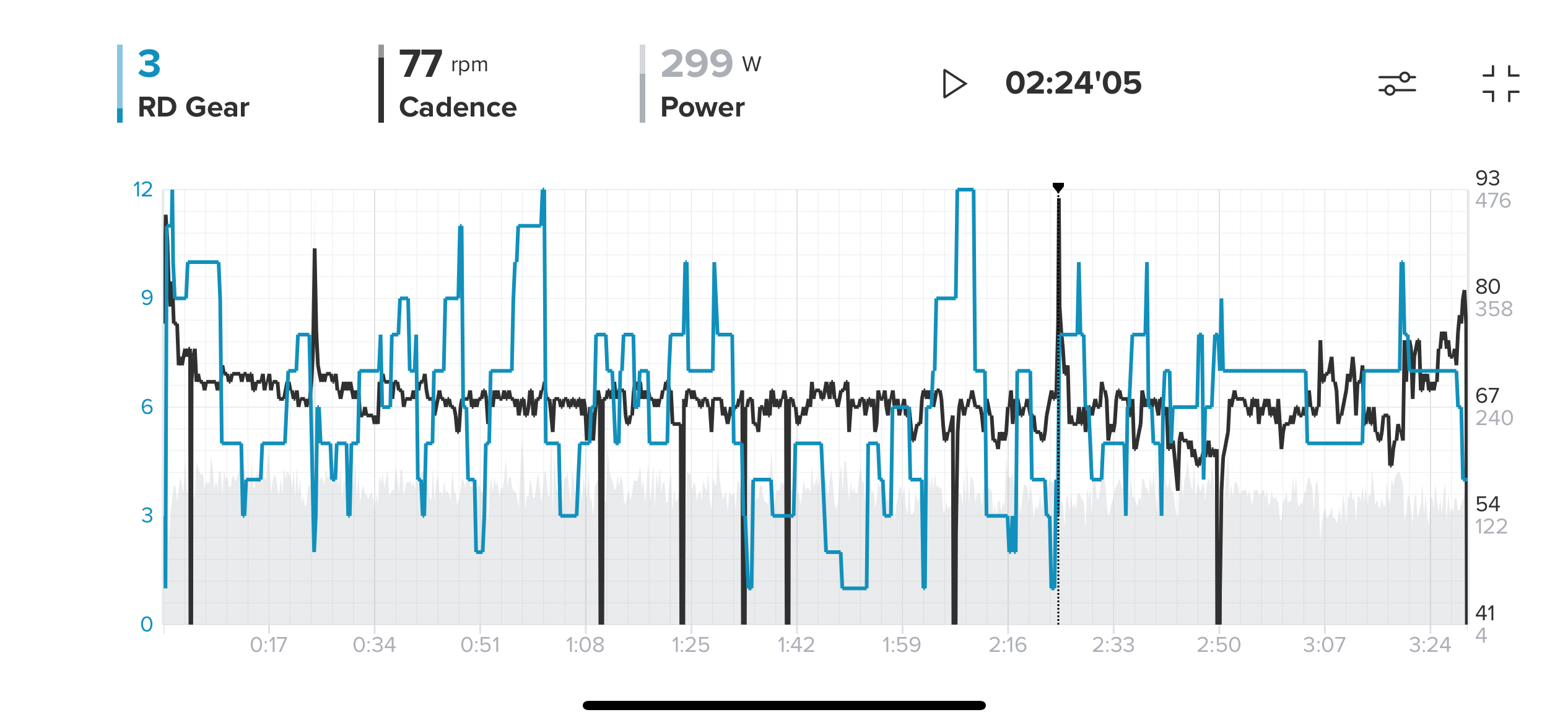
You can view details of your shifting after your ride in Suunto app.
The SuuntoPlus sports app also saves Shimano Di2 data in Suunto app for later analyzes. It can be viewed in relation to power and speed, for example.
What gear I am on (and why should I care)
Shimano Di2 SuuntoPlus sports app offers clear benefits both during and after the ride. During the ride, you will easily see how much battery you have left in your electronic shifting system and the gears you are on. The gears you use, are also saved as part of the activity in Suunto app. Taking a moment to study these, may give you some interesting insights.
Firstly, you will learn what gears you mostly use. Did you mostly use the higher or the lower gears or was the use well in balance? This can lead to two findings: is your gearing right for the terrain and how’s your chainline.
If you spend most of the time on the lower gears and hardly ever touch the higher ones, you may want to consider a smaller chainring. Or if you are a lot on the hardest gear and spinning out, a bigger chainring might be a good option.
Another consideration is the chainline. The word ‘chainline’ refers to how straight your chain runs between the front chainring(s) and the rear sprockets. A straigt chainline is more effective and stresses the components less. So, spending more time on rear sprockets that offer a straight, “perfect” chainline is smart. This data can be collected with the Shimano Di2 SuuntoPlus sports app.
How to use SHIMANO Di2 SuuntoPlus sports app
-
Sync the Shimano Di2 SuuntoPlus sports app to your watch from Suunto app’s SuuntoPlus Store.
-
Select the Shimano Di2 SuuntoPlus sports app in the exercise settings before starting your workout.
-
During activity, scroll with the middle button to view the SuuntoPlus screen.
-
Shimano Di2 SuuntoPlus sport apps stores data for after analysis in Suunto app.
-
Next time you start your ride with the same sport mode, your Shimano Di2 SuuntoPlus sports app is selected as default and connects with your Shimano Di2.
Happy riding!
Lead image: Philipp Reiter / The Adventure Bakery