Suunto Spartan Ultra User Guide - 2.6
GPS accuracy and power saving
The GPS fix rate determines the accuracy of your track - the shorter the interval is between fixes, the better the track accuracy is. Each GPS fix is recorded in your log when recording an exercise.
The GPS fix rate also directly affects battery life. By reducing GPS accuracy, you can extend the battery life of your watch.
The GPS accuracy options are:
- Best: ~ 1 sec fix rate with full power
- Good: ~ 1 sec fix rate with low power
- OK: ~ 60 sec fix rate with full power
When set to Best, your watch is using GPS at full power all the time. In full power mode, the GPS is able to filter out interference and get the best fix. This results in the best track accuracy, but also use the battery the most.
By using Good, you can still get GPS fix every second, but the accuracy is reduced because the GPS is not in full power mode all the time. Between fixes, the GPS goes into a low power mode for a short time, as illustrated below.
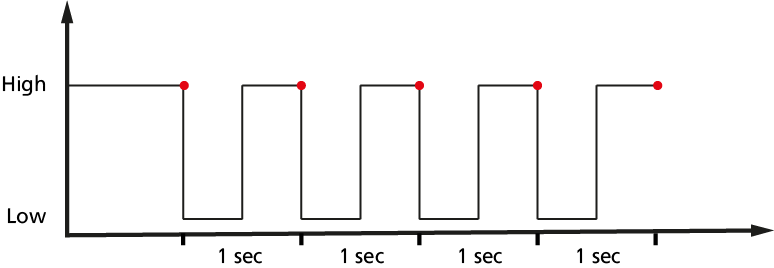
This extends battery life, but it means the GPS has less time to find a good fix and filter out interference. So the resulting track is not as accurate as with Best.
With OK, the GPS fix rate is reduced to once every minute. This significantly increases battery life, but results in a less accurate track.
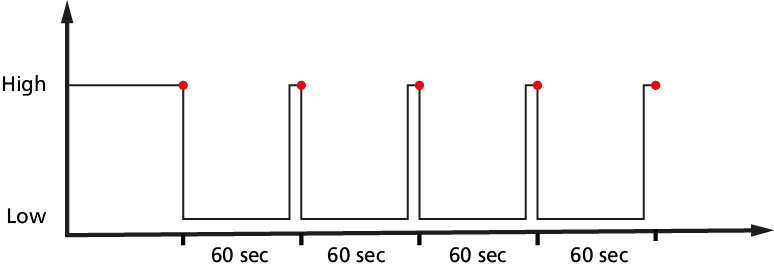
Whenever you navigate a route or a POI, the GPS accuracy is automatically set to Best.