Suunto Ambit3 Sport User Guide - 2.5
Swimming
You can use your Suunto Ambit3 Sport for recording swimming exercises in a pool or openwater.
When used together with the Suunto Smart Sensor, you can also record your heart rate while you are swimming. The heart rate data is automatically uploaded to your Suunto Ambit3 Sport once you get out of the water.
Pool swimming
When using the pool swimming sport mode, Suunto Ambit3 Sport measures your swimming speed based on the pool length. Each pool length creates a lap that is shown in Suunto app.
To record pool swimming:
- Press to enter the start menu.
- Press to enter Exercise.
- Scroll to Pool swimming using and select with .
- Select the pool length. You can select the pool length from the predefined values, or select the custom option to specify the pool length. Scroll the values with and and accept with .
- Press to start recording your swimming.
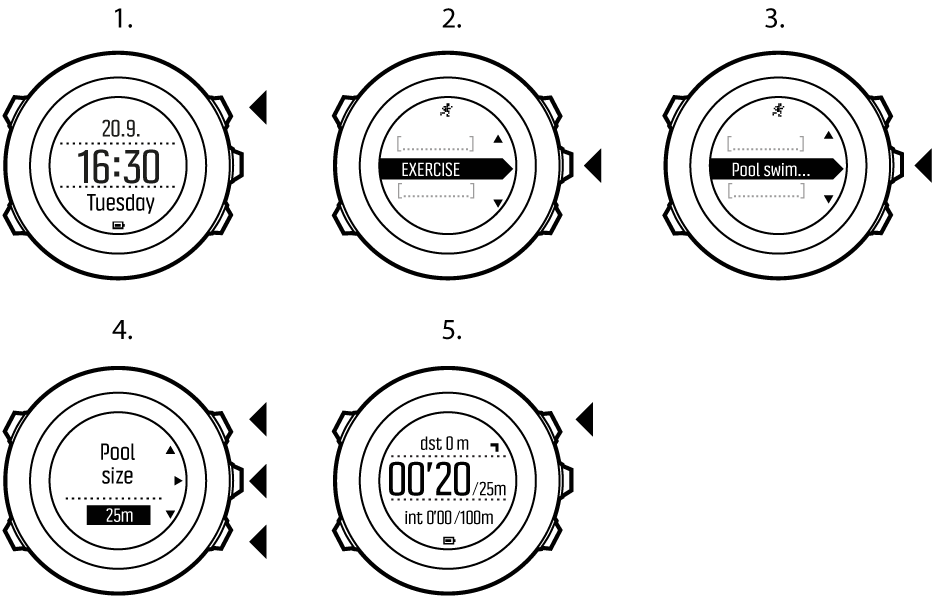
Swimming styles
You can teach your Suunto Ambit3 Sport to recognize your swimming style. After teaching the swimming styles, Suunto Ambit3 Sport detects them automatically when you start swimming.
To teach swimming styles:
- While you are in the Pool swimming sport mode, keep pressed to enter the options menu.
- Press to select Swimming.
- Press to select Teach swim style.
- Scroll the swimming style options with and . Select a suitable swimming style with . You can exit the setting and continue your exercise by selecting End. The available swimming style options are:
- fly (butterfly)
- back (backstroke)
- breast (breaststroke)
- free (freestyle)
- Swim the pool length in the swimming style you selected.in
- After you have finished swimming, press to save the style. If you do not want to save the style, press to return to the swimming style selection.
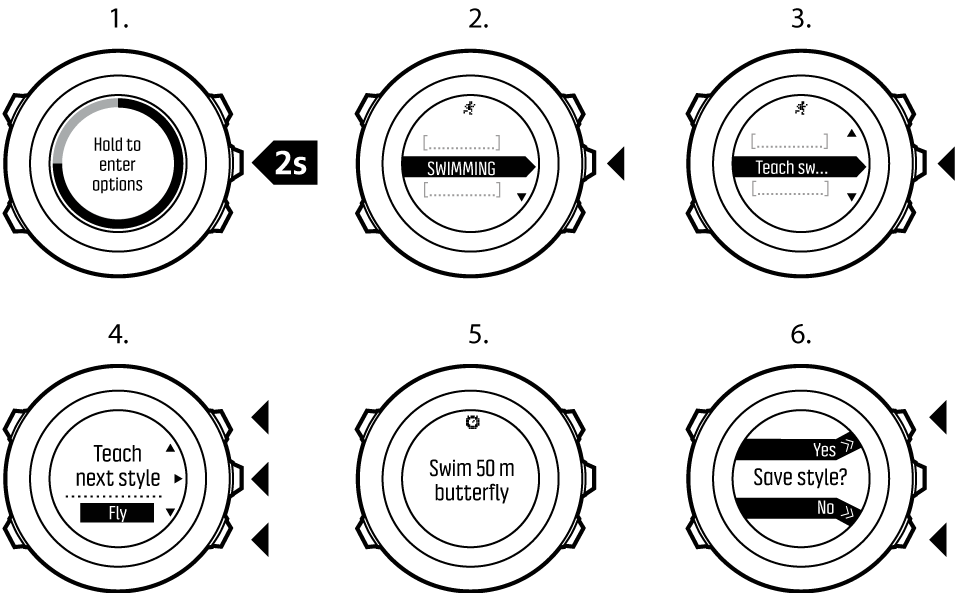
You can exit teaching swimming styles any time by keeping pressed.
To reset taught swimming styles back to defaults:
- In the Pool swimming mode, keep pressed to enter the options menu.
- Press to select Swimming.
- Scroll to Reset taught styles with and select with .
Swimming drills
You can do swimming drills any time during your swimming workout. If you do a drill with a swimming style that the watch does not detect as swimming (for example, using only your legs), you can add the pool length manually for each drill to keep your total distance correct.
Do not add the drill distance until you have finished your drill.
To do a drill:
- While you are recording your pool swimming, keep pressed to access the options menu.
- Press to enter Swimming.
- Press to select Drill and start swimming your drill.
- After you have finished your drill, press to adjust the total distance, if necessary.
- To end the drill, go back to Swimming in the options menu and select End drill.
Openwater swimming
When using the openwater swimming mode, Suunto Ambit3 Sport measures your swimming speed using GPS and shows you real-time data during the swim.
To record an outdoor swimming log:
- Press to enter the start menu.
- Press to enter Exercise.
- Scroll to Openwater swim with and select with .
- Wait for the watch to notify that a GPS signal has been found.
- Press to start recording your swimming log.
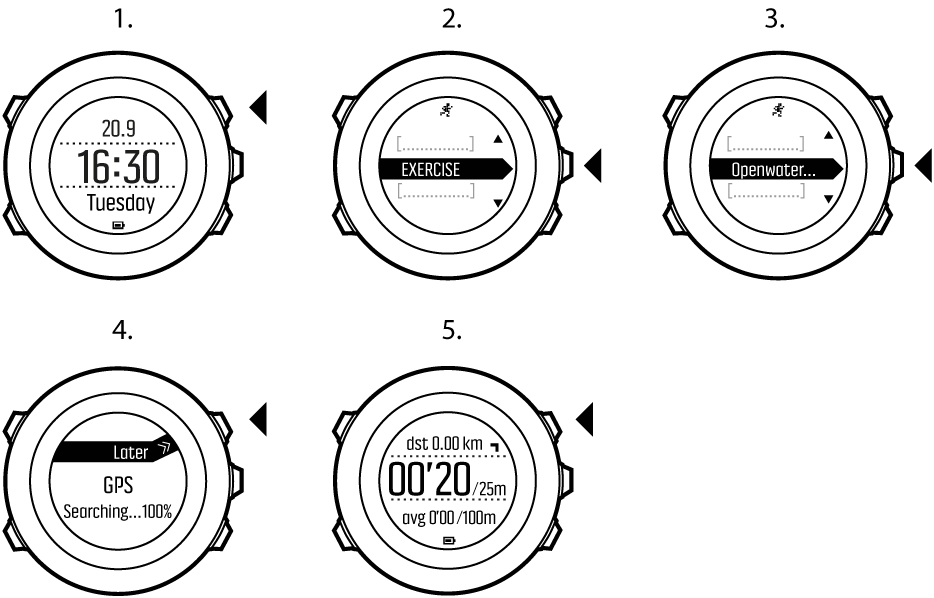
Press to add laps manually during the swim.